
We ensure a seamless Jira deployment, configuring it to align with your business processes for optimal workflow management.
Enhance efficiency with tailored automation rules, reducing manual work and ensuring smooth task transitions.
Leverage Jira’s Agile and Scrum tools for sprint planning, backlog management, and real-time progress tracking.
Integrate Jira with essential tools like Confluence, Bitbucket, Slack, and third-party applications to create a connected ecosystem.
Gain valuable insights with customizable dashboards and reports to track team performance and project progress.
Secure your projects with customizable permissions, ensuring data privacy and access control based on user roles.
Seamlessly integrate our top-tier developers into your workflow.
Boost your team’s capabilities without the overhead of full-time hires.
Access on-demand expertise whenever you need it.




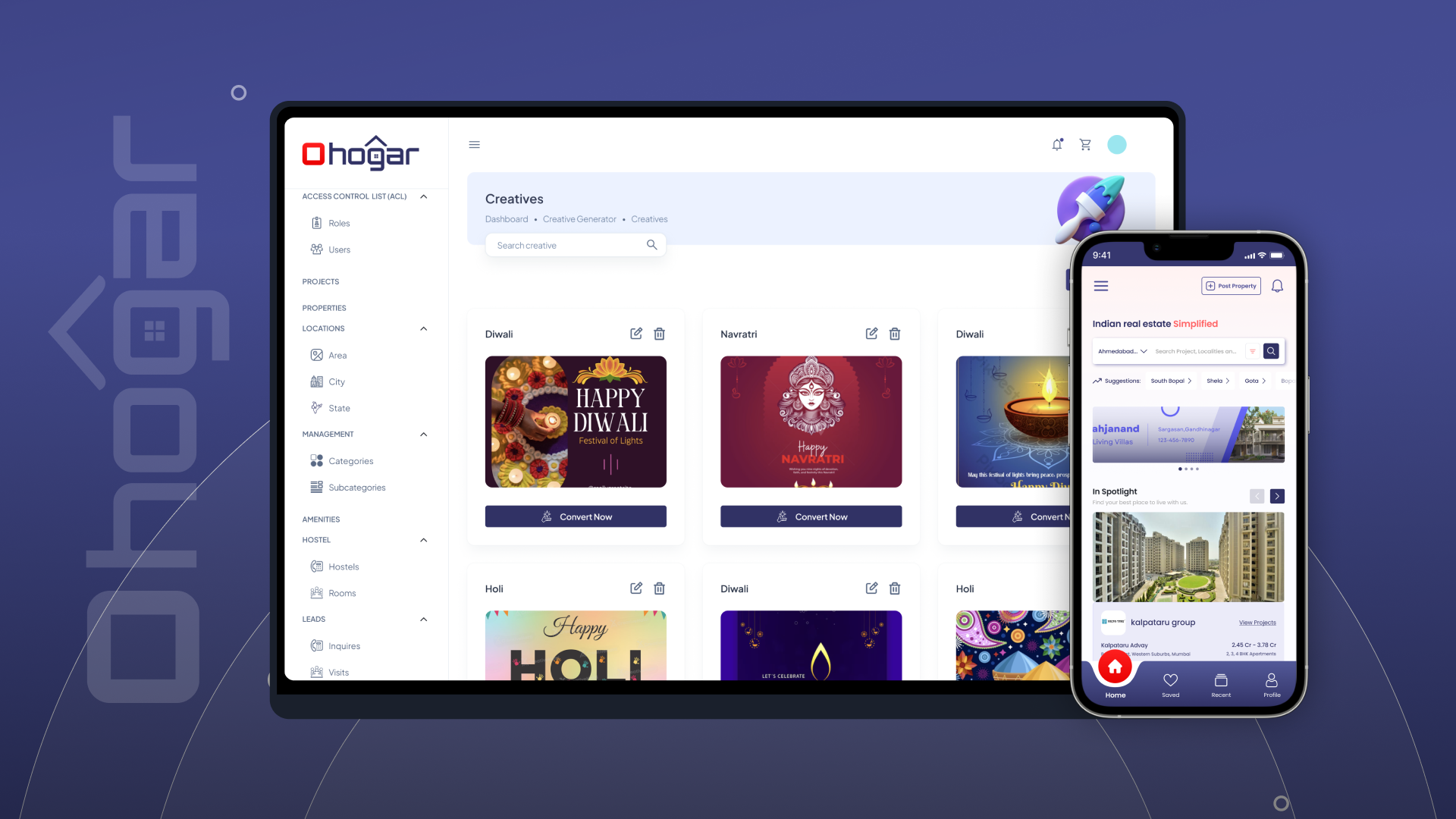
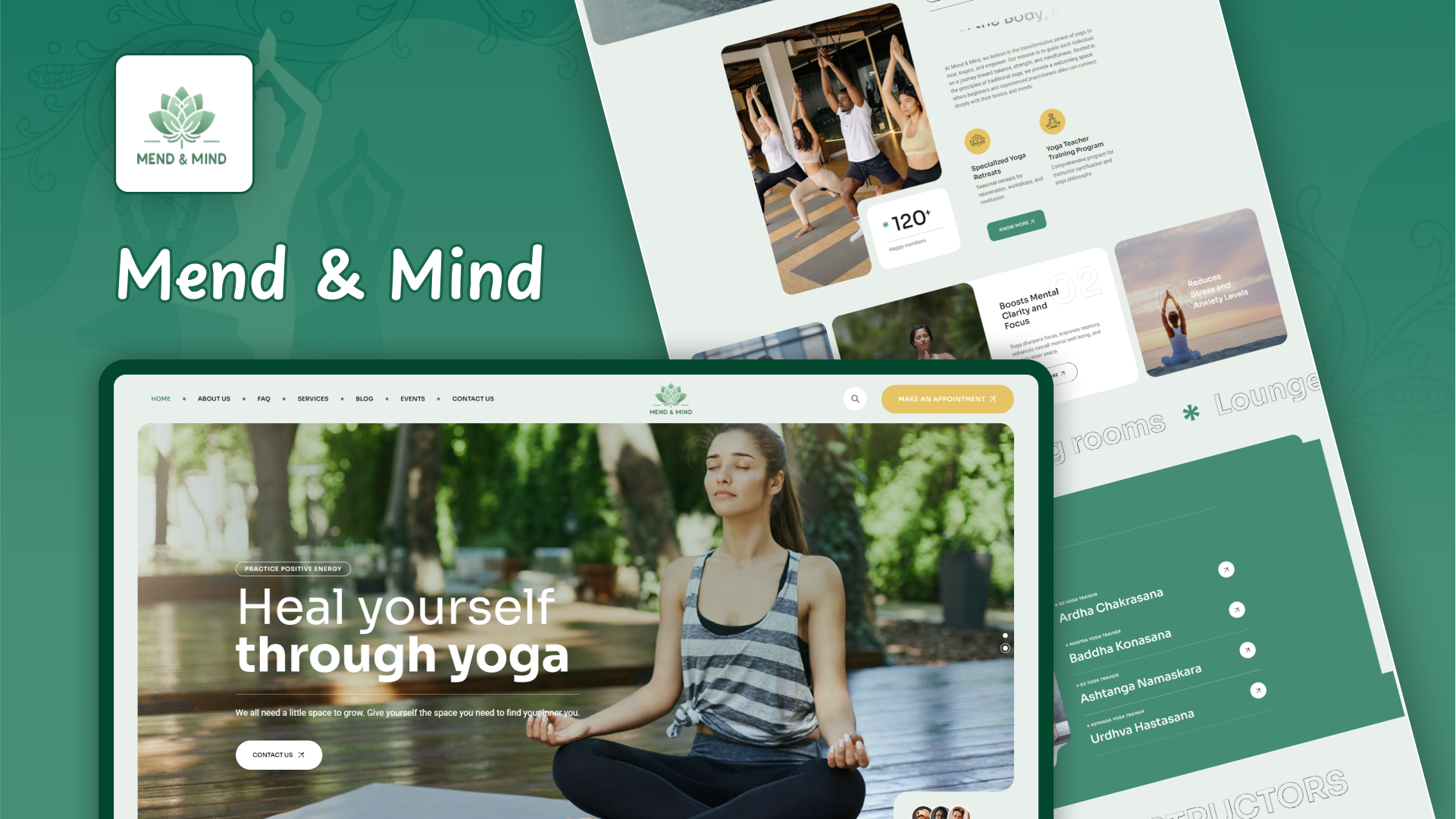
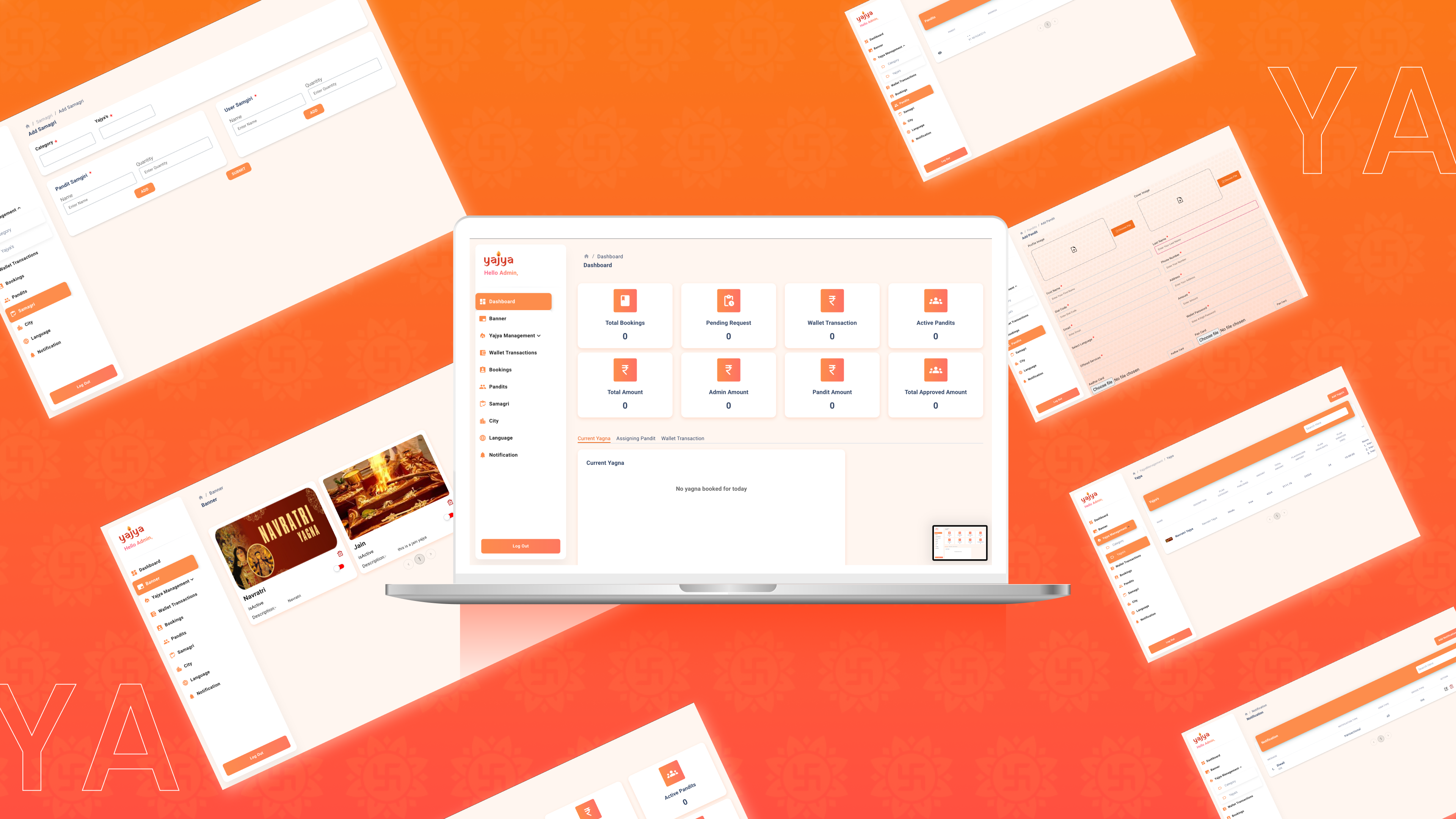
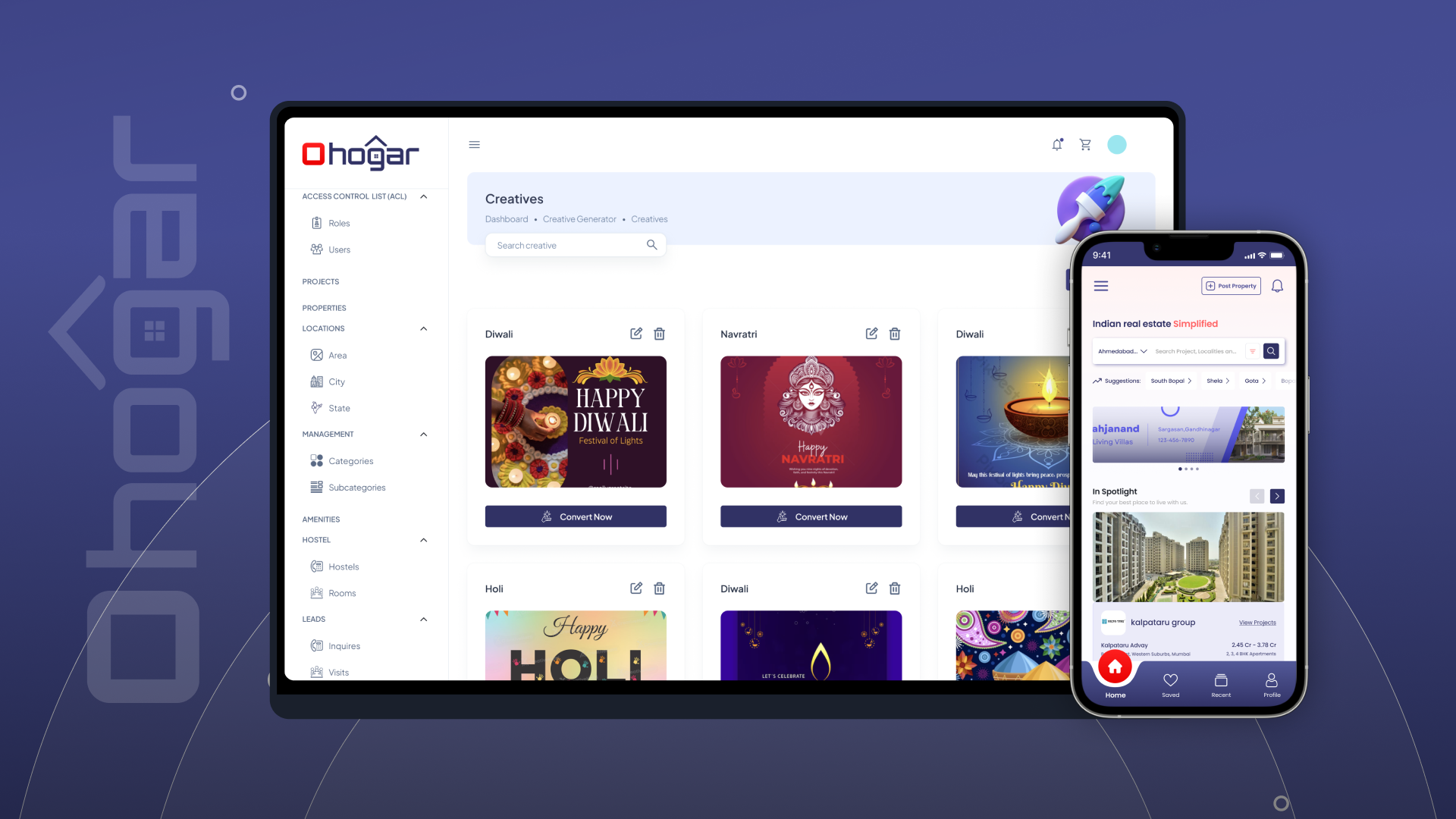



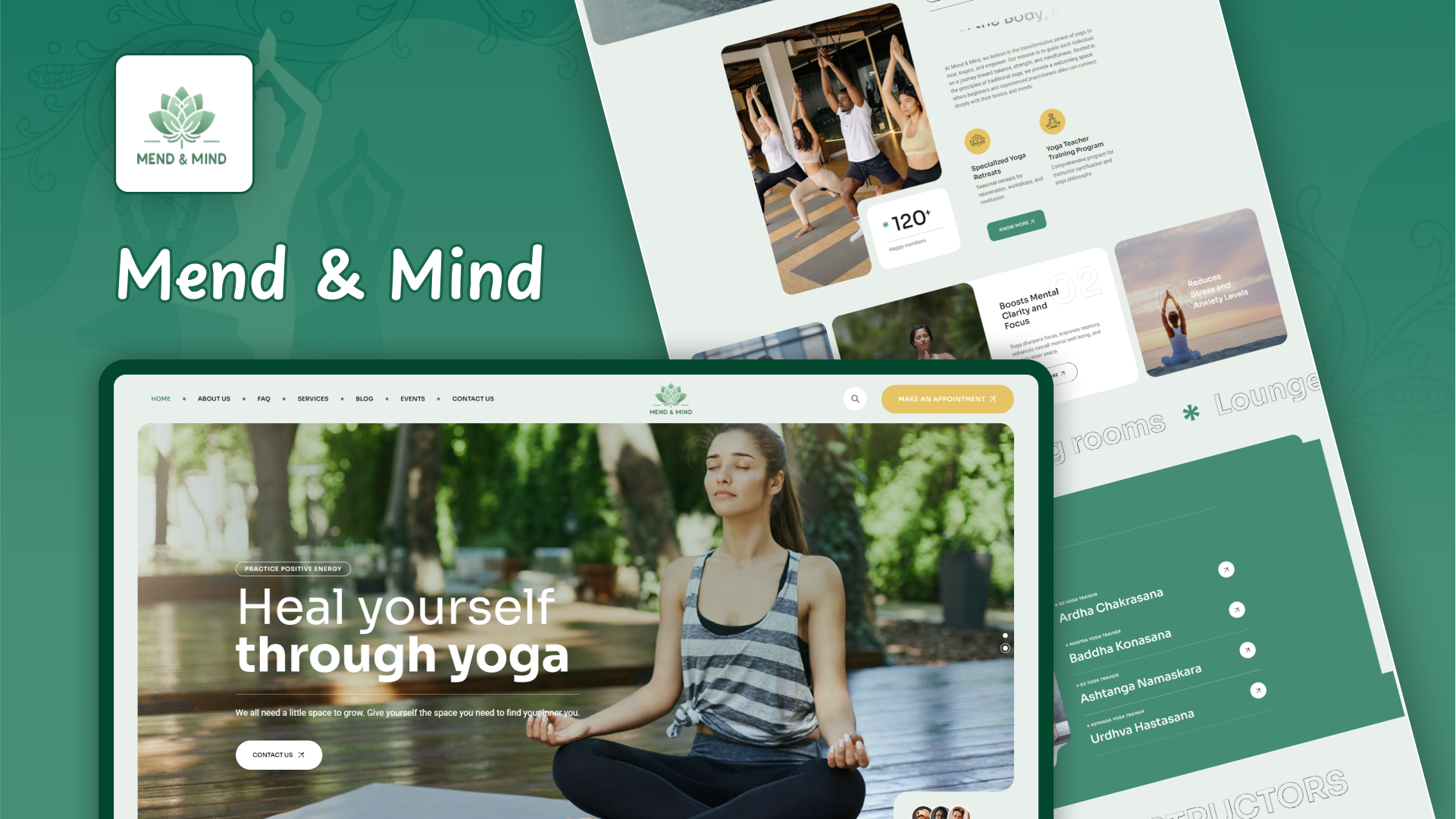
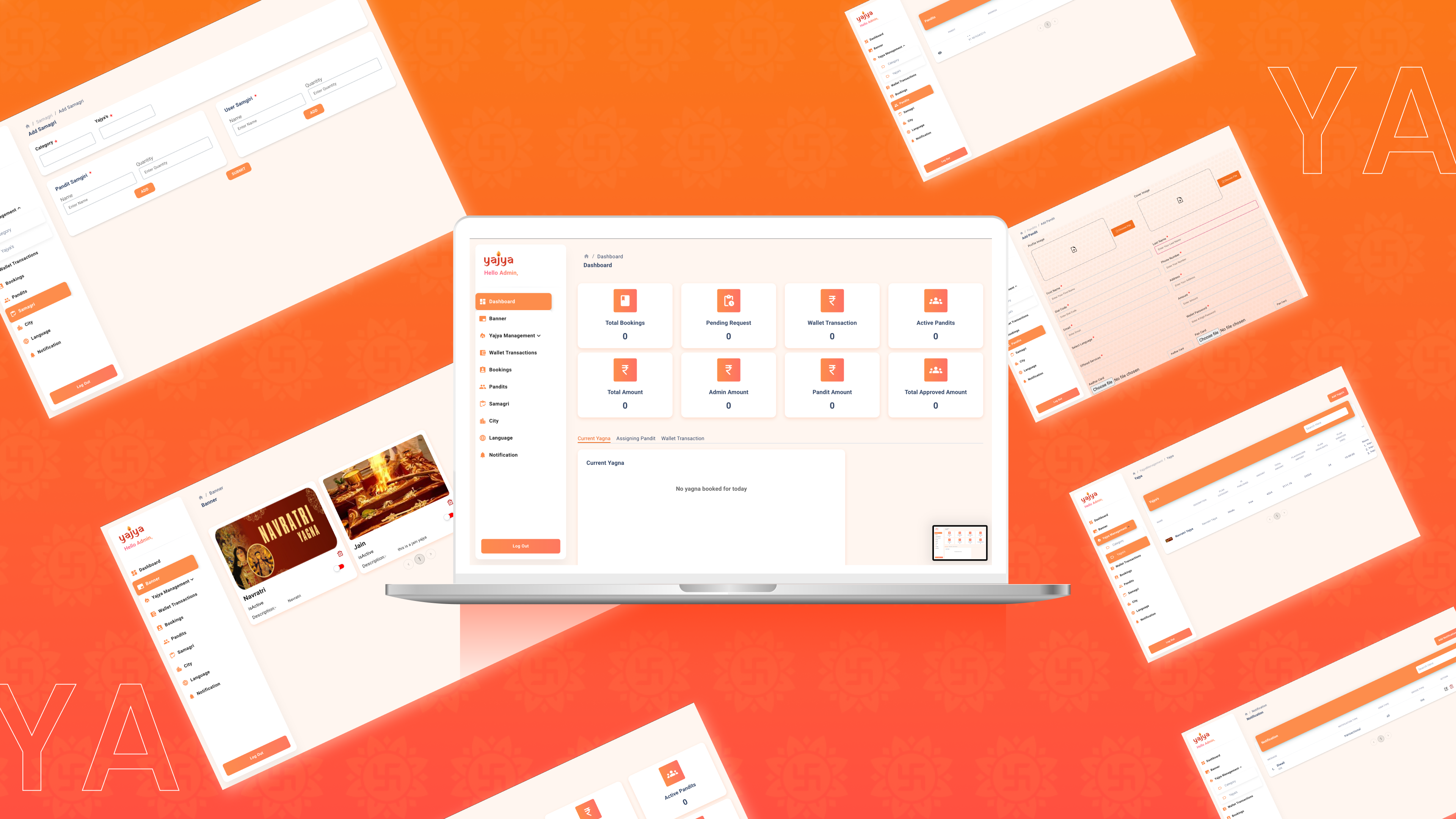



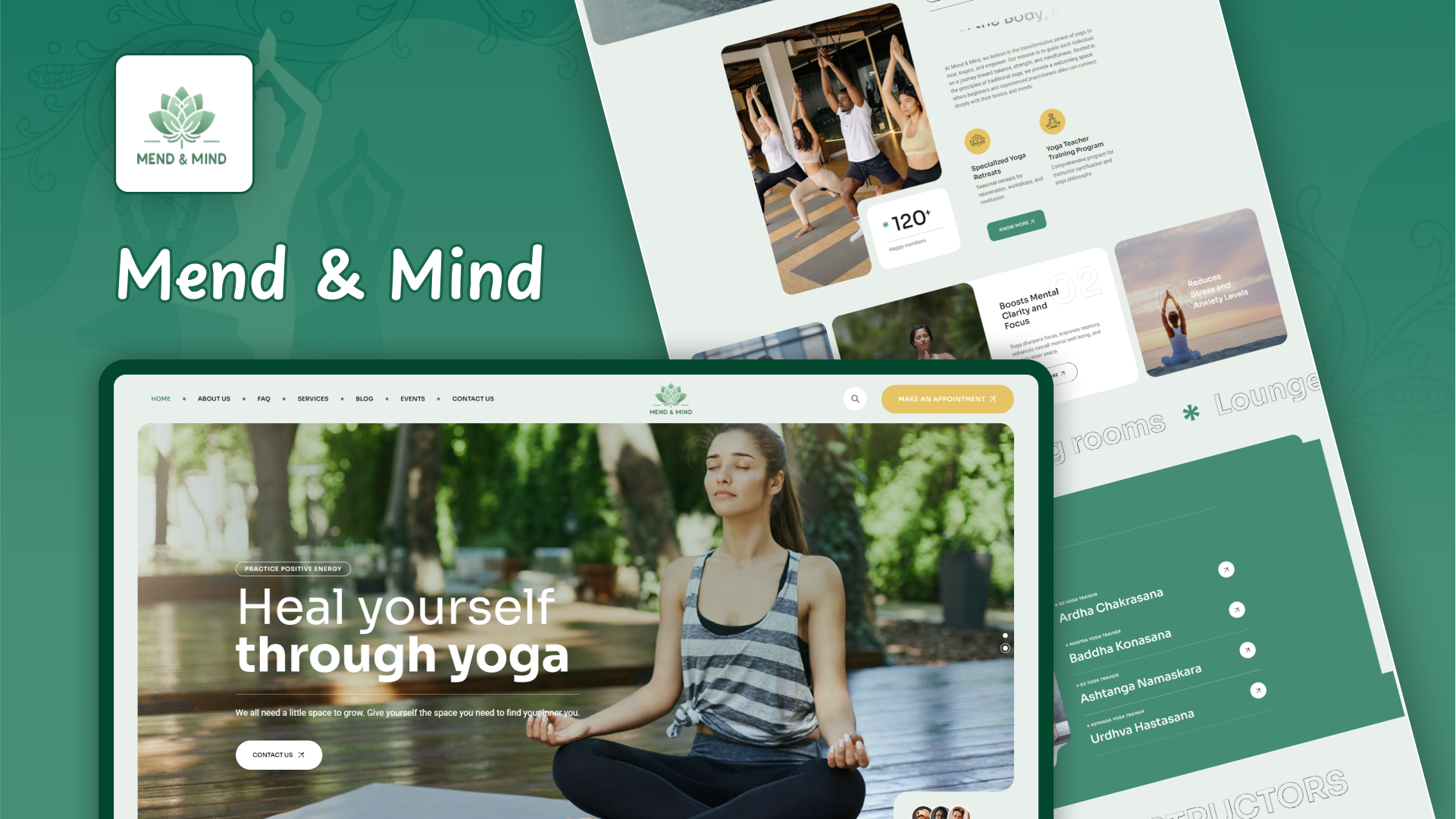




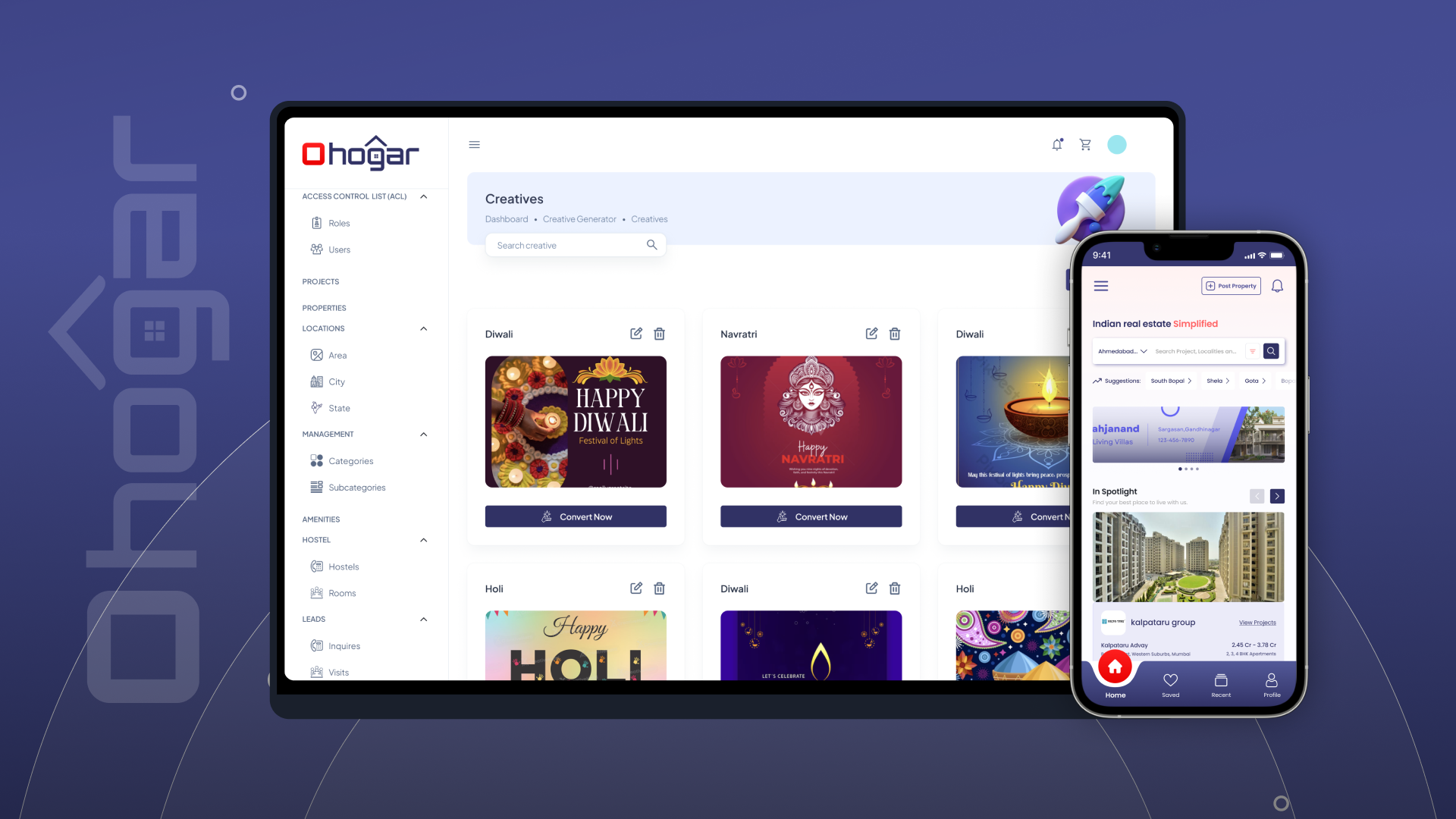
Xcode is an integrated development environment (IDE) developed by Apple, used to create applications for macOS, iOS, watchOS, and tvOS. It includes a suite of software development tools, such as a code editor, debugging tools, a user interface designer, and a simulator for testing apps.
Yes, Xcode is free to download and use. It is available on the Mac App Store. However, to publish apps to the App Store, you’ll need an active Apple Developer Program membership, which costs $99 per year.
Xcode primarily supports Swift and Objective-C, which are used for building applications for Apple platforms. It also supports C, C++, Python, Ruby, and other languages to some extent, depending on your project setup.
No, Xcode is only available for macOS and cannot be installed or run on Windows directly. However, developers often use cloud-based macOS environments or virtual machines to run Xcode on non-Mac hardware, though this may violate Apple’s terms of service.
With Xcode, you can develop applications for: iOS (iPhone and iPad) macOS (Mac computers) watchOS (Apple Watch) tvOS (Apple TV)
Swift is a modern programming language developed by Apple for building apps across all of its platforms. Swift is designed to be safe, fast, and expressive, making it the preferred language for new app development in Xcode. Xcode provides robust support for Swift, including syntax highlighting, code completion, and a Swift Playgrounds feature for experimenting with code.
You can install Xcode by downloading it from the Mac App Store. It requires a Mac running the latest or a recent version of macOS. The download size is quite large, so ensure you have sufficient storage and bandwidth.
Interface Builder is a visual design tool within Xcode that allows developers to create user interfaces (UI) for their apps using a drag-and-drop interface. It supports designing UIs for iOS, macOS, watchOS, and tvOS apps, and generates code to handle those interfaces automatically.
The iOS Simulator is a built-in tool in Xcode that allows developers to test and run their apps on virtual devices, like an iPhone or iPad, without needing a physical device. You can simulate different device models and iOS versions, and test interactions such as tapping, swiping, and rotating.
Xcode provides a comprehensive debugging tool called the LLDB (Low-Level Debugger). You can set breakpoints, step through code, inspect variables, and track memory usage. Xcode also includes a Console for logging output, and the Instruments tool for profiling performance and memory usage.
All copy right reserved 2025 @CodnestX