
We ensure a seamless Jira deployment, configuring it to align with your business processes for optimal workflow management.
Enhance efficiency with tailored automation rules, reducing manual work and ensuring smooth task transitions.
Leverage Jira’s Agile and Scrum tools for sprint planning, backlog management, and real-time progress tracking.
Integrate Jira with essential tools like Confluence, Bitbucket, Slack, and third-party applications to create a connected ecosystem.
Gain valuable insights with customizable dashboards and reports to track team performance and project progress.
Secure your projects with customizable permissions, ensuring data privacy and access control based on user roles.
Seamlessly integrate our top-tier developers into your workflow.
Boost your team’s capabilities without the overhead of full-time hires.
Access on-demand expertise whenever you need it.




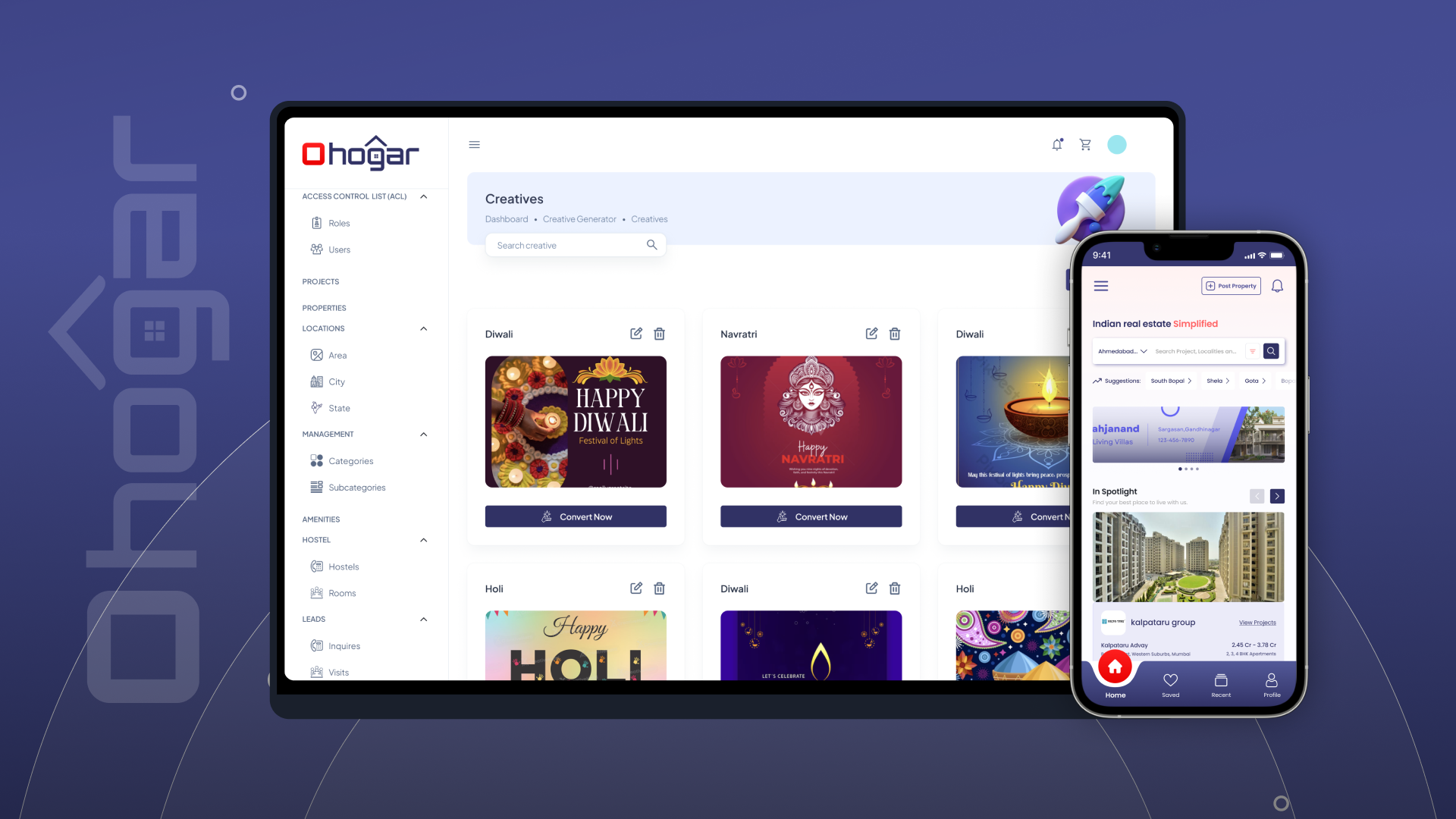
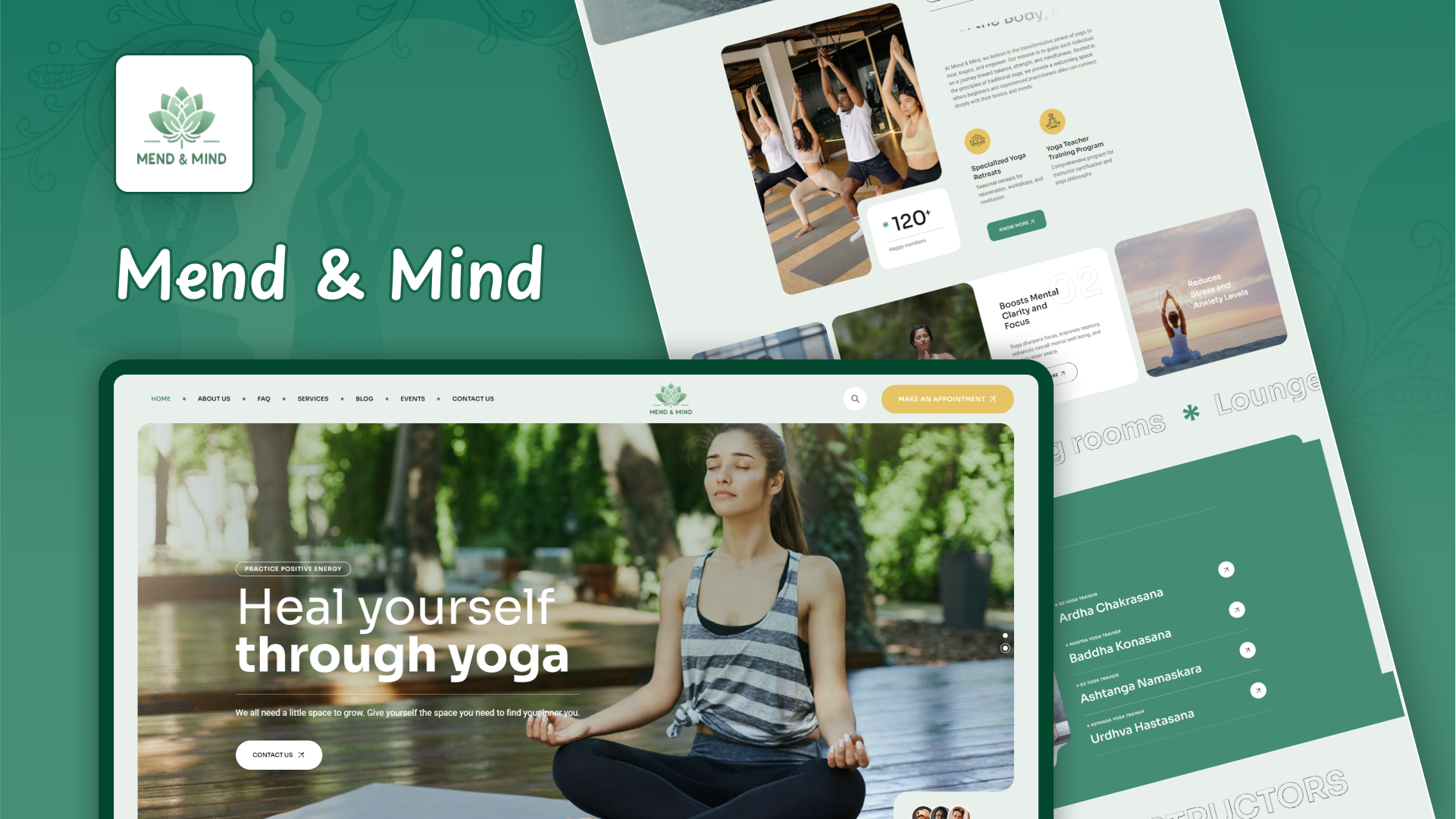
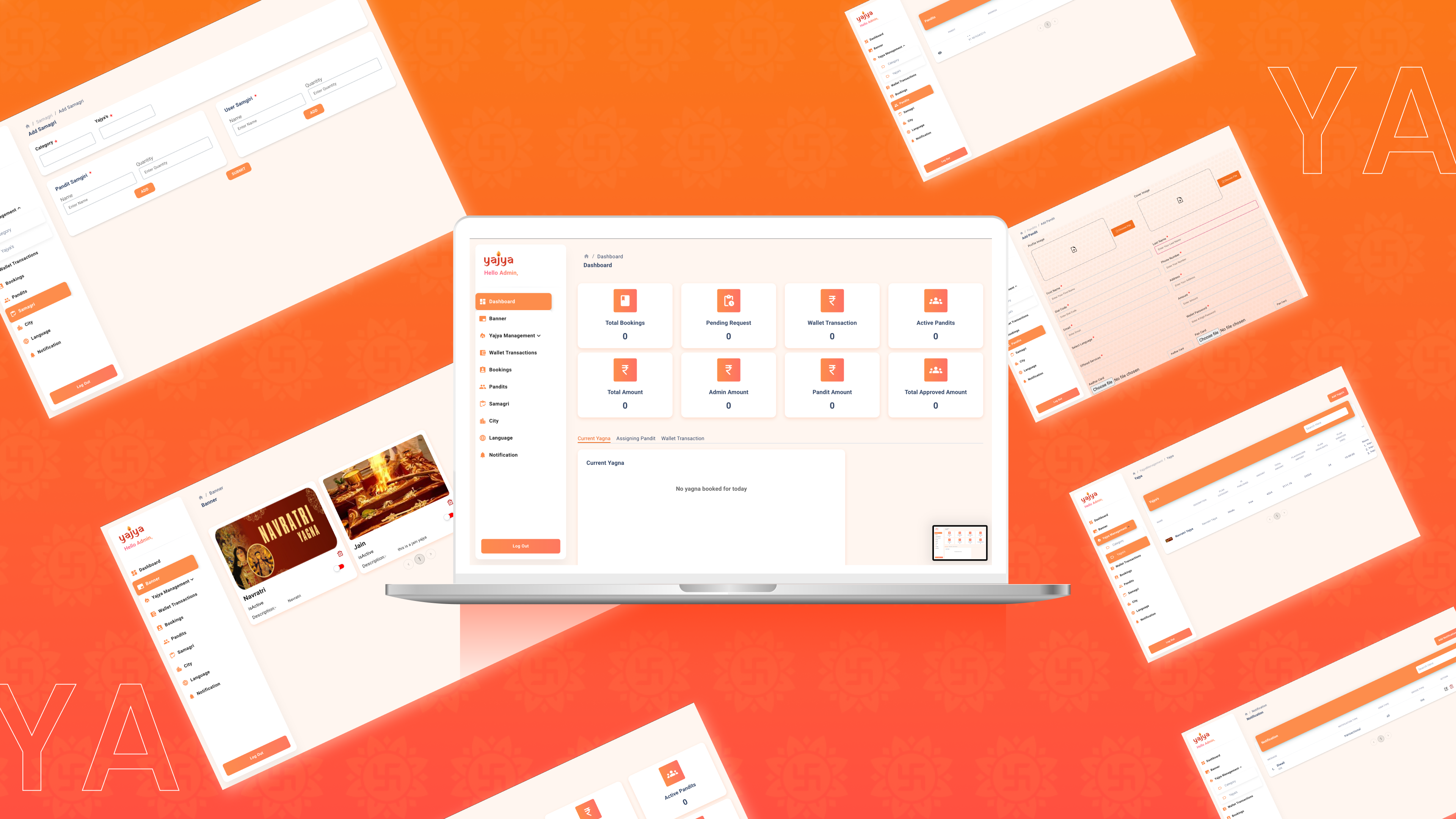
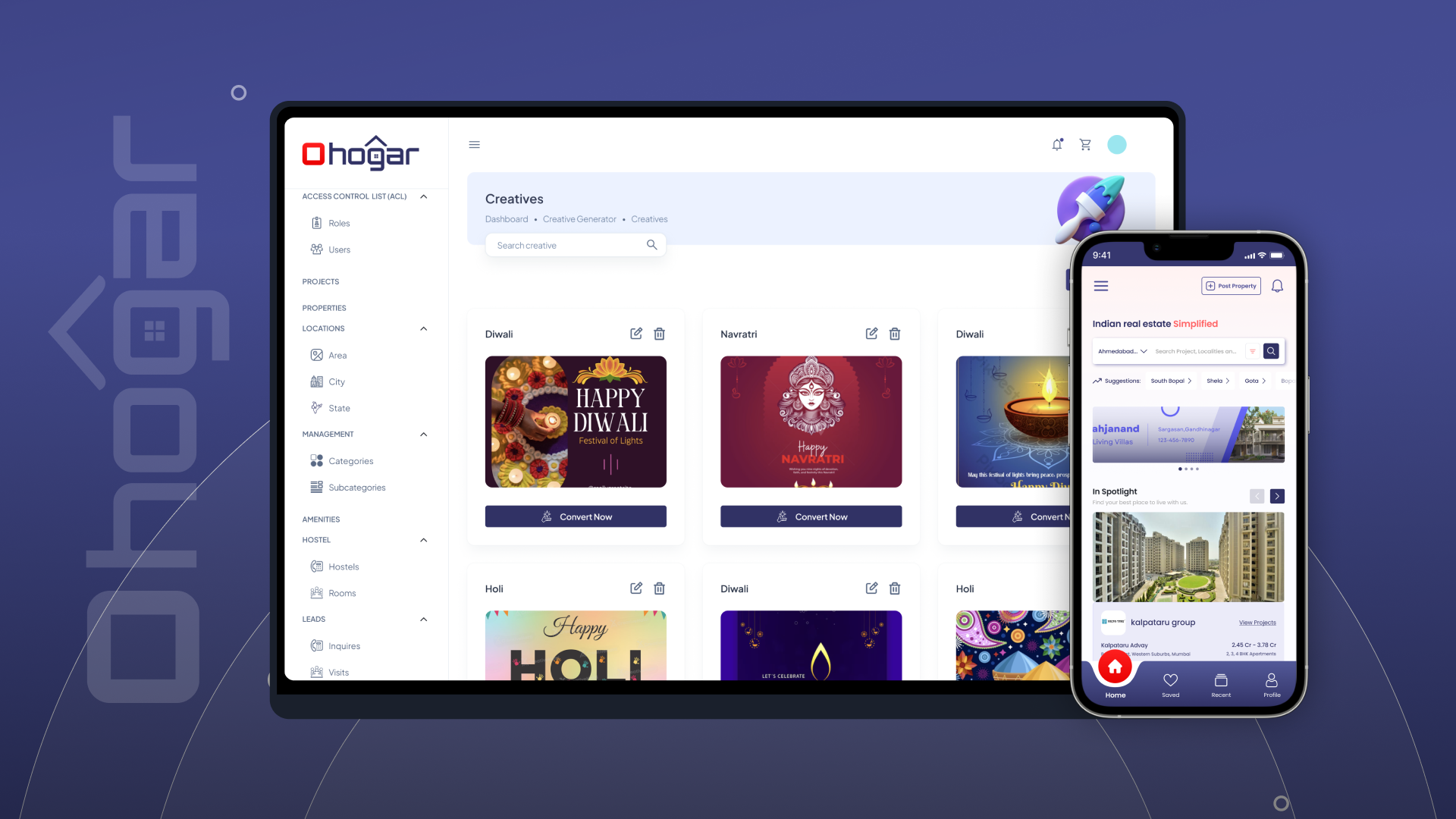



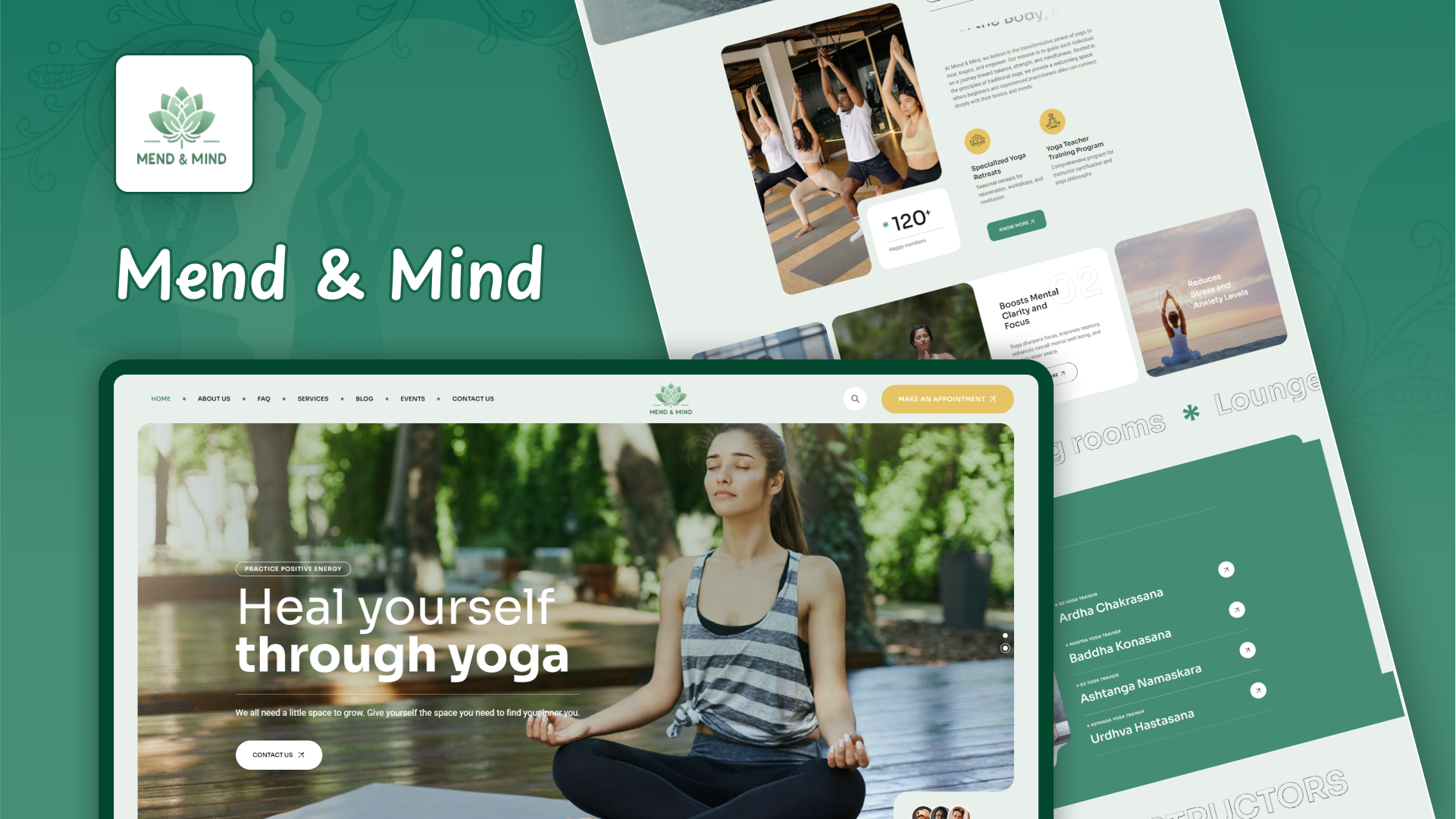
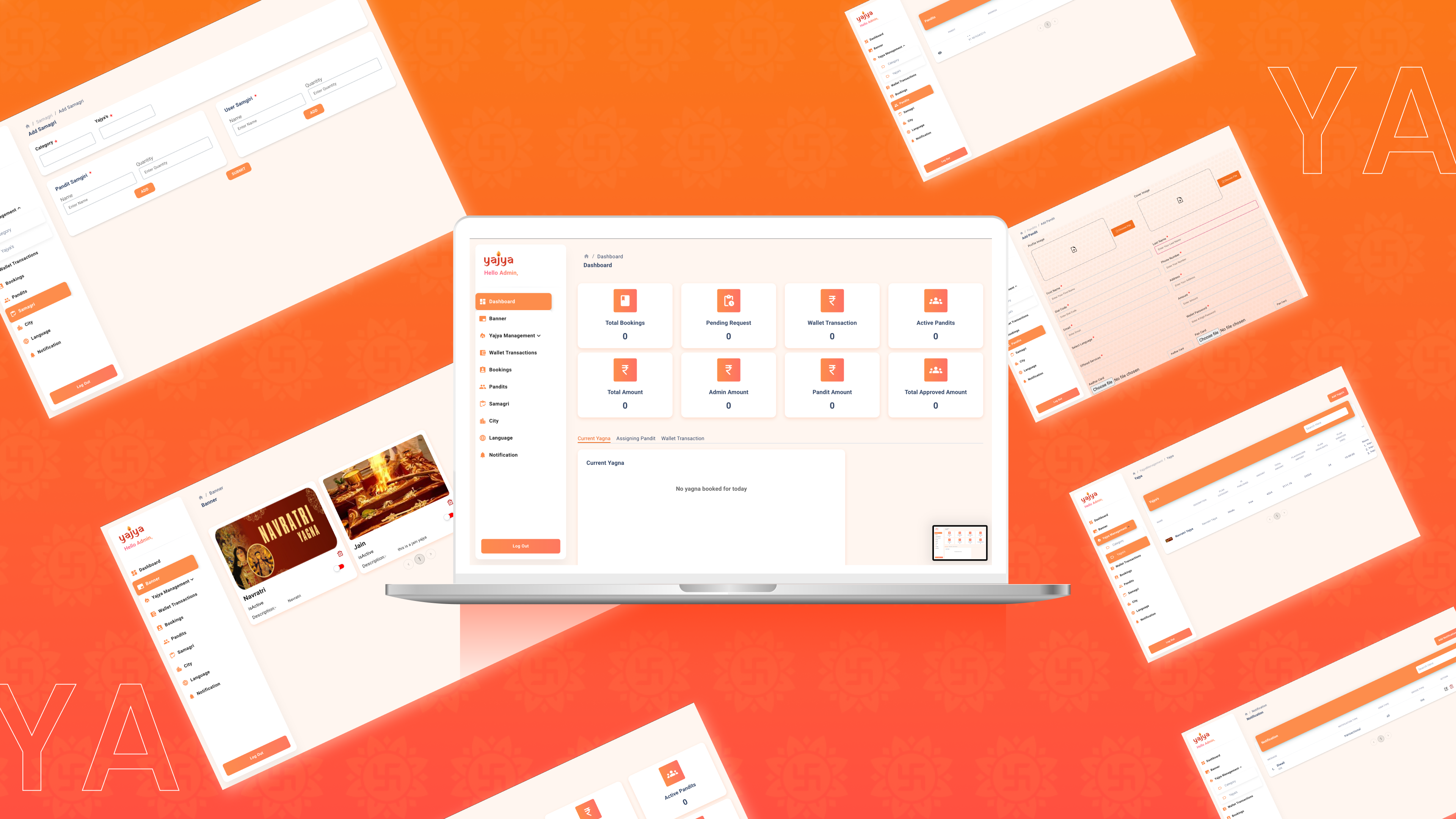



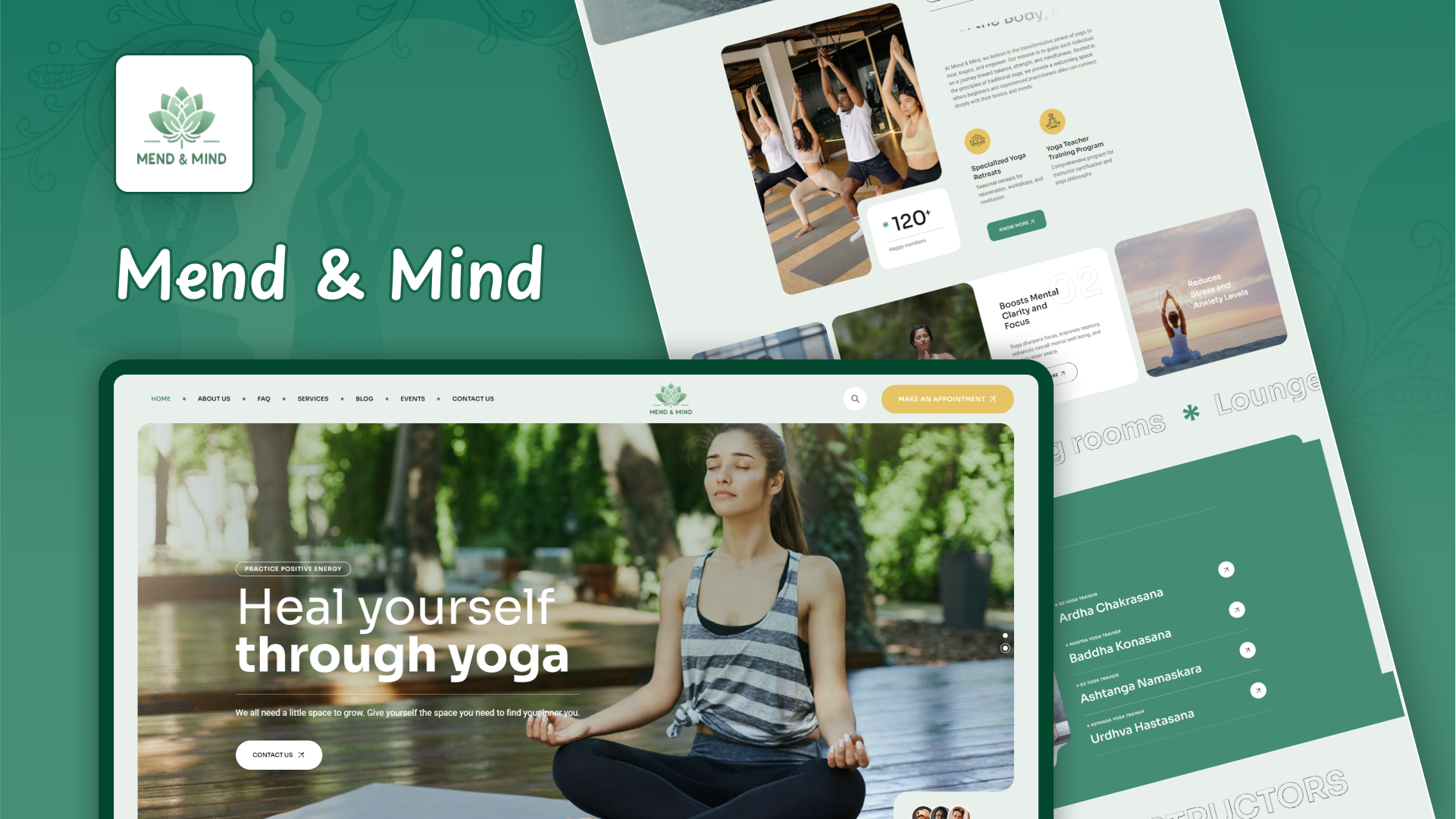




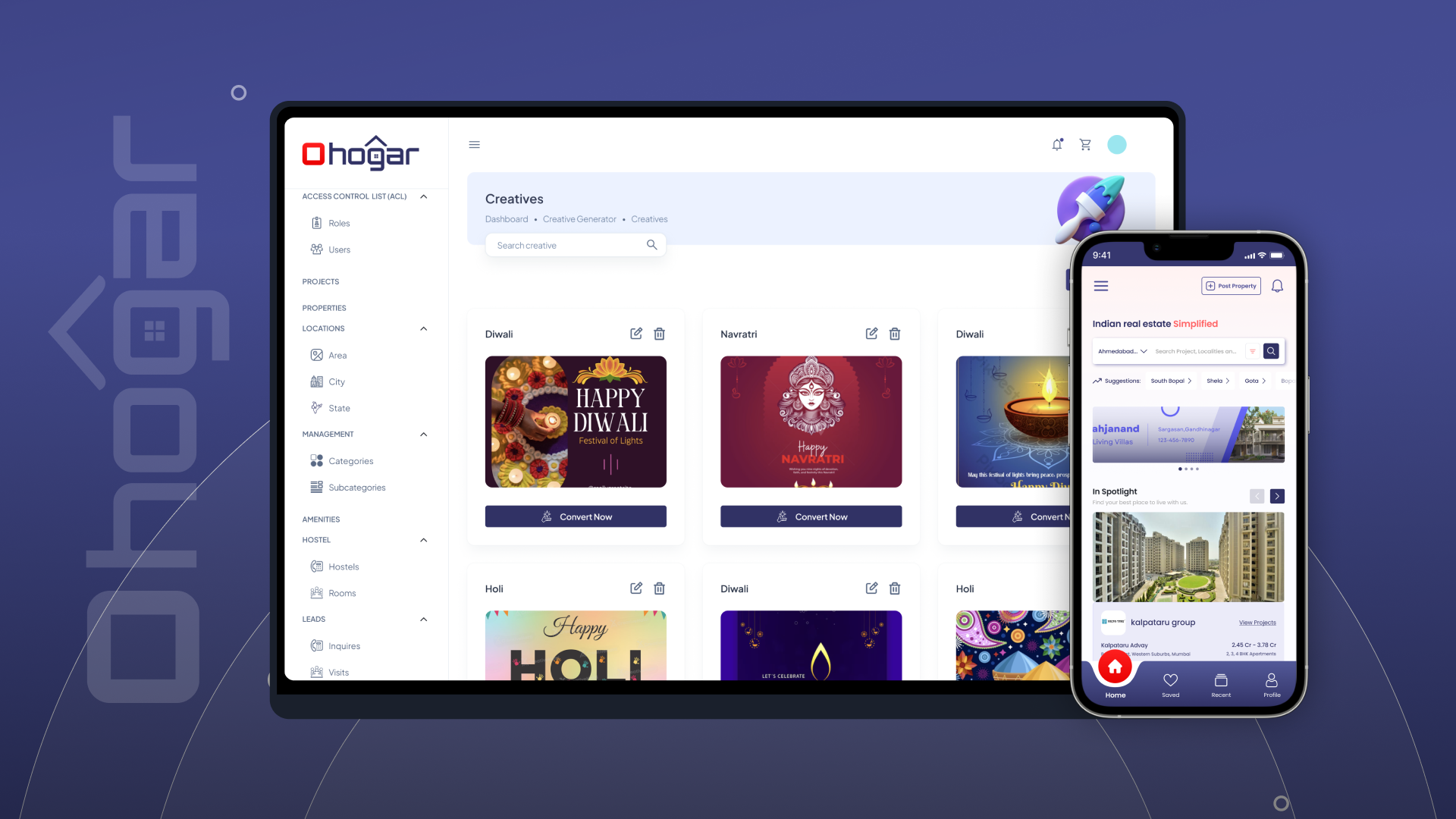
Portainer is an open-source management tool for containerized applications. It provides a user-friendly interface for managing Docker and Kubernetes environments, simplifying container management and orchestration.
Portainer offers a web-based GUI that interacts with Docker and Kubernetes APIs. It allows users to manage containers, images, networks, volumes, and more, without needing to use the command line.
Portainer supports Docker and Kubernetes environments, running on various platforms including Linux, Windows, and macOS. It can also manage container orchestrators like Docker Swarm and Kubernetes.
Portainer is available in both a free Community Edition and a paid Business Edition. The Community Edition offers essential features, while the Business Edition provides advanced functionalities and enterprise support.
Portainer can be installed using Docker with a simple command, or via a Kubernetes deployment. Detailed installation instructions are available on the Portainer website and documentation.
Portainer provides features such as container management, image management, network and volume management, role-based access control (RBAC), and support for multiple environments.
Yes, Portainer supports managing multiple Docker and Kubernetes clusters from a single interface, making it easier to oversee and operate across different environments.
Portainer includes role-based access control (RBAC) to manage user permissions and access levels. This allows administrators to define roles and access rights for different users or teams.
Portainer itself does not provide monitoring and logging features but integrates with other tools that offer these capabilities. You can use tools like Prometheus, Grafana, and ELK Stack alongside Portainer.
Upgrading Portainer involves pulling the latest Docker image or applying updates to the Kubernetes deployment. Detailed upgrade instructions are provided in the Portainer documentation.
All copy right reserved 2025 @CodnestX