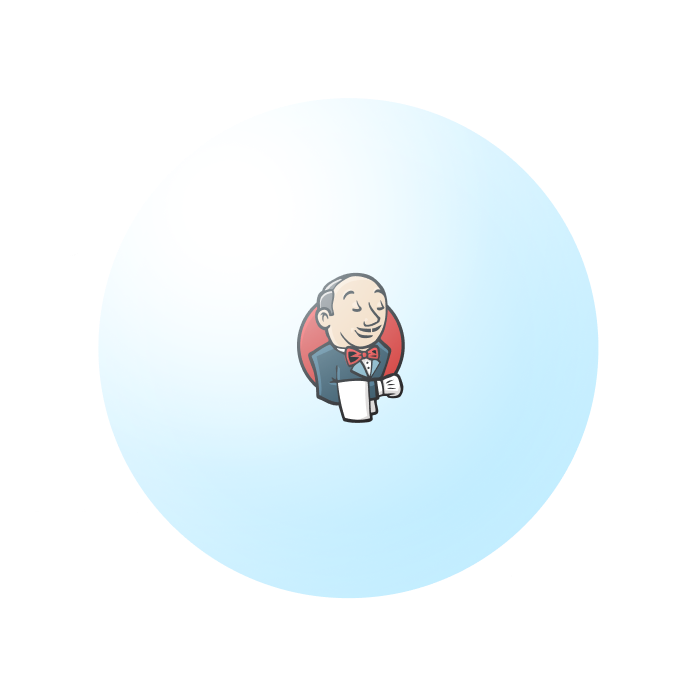
We ensure a seamless Jira deployment, configuring it to align with your business processes for optimal workflow management.
Enhance efficiency with tailored automation rules, reducing manual work and ensuring smooth task transitions.
Leverage Jira’s Agile and Scrum tools for sprint planning, backlog management, and real-time progress tracking.
Integrate Jira with essential tools like Confluence, Bitbucket, Slack, and third-party applications to create a connected ecosystem.
Gain valuable insights with customizable dashboards and reports to track team performance and project progress.
Secure your projects with customizable permissions, ensuring data privacy and access control based on user roles.
Seamlessly integrate our top-tier developers into your workflow.
Boost your team’s capabilities without the overhead of full-time hires.
Access on-demand expertise whenever you need it.




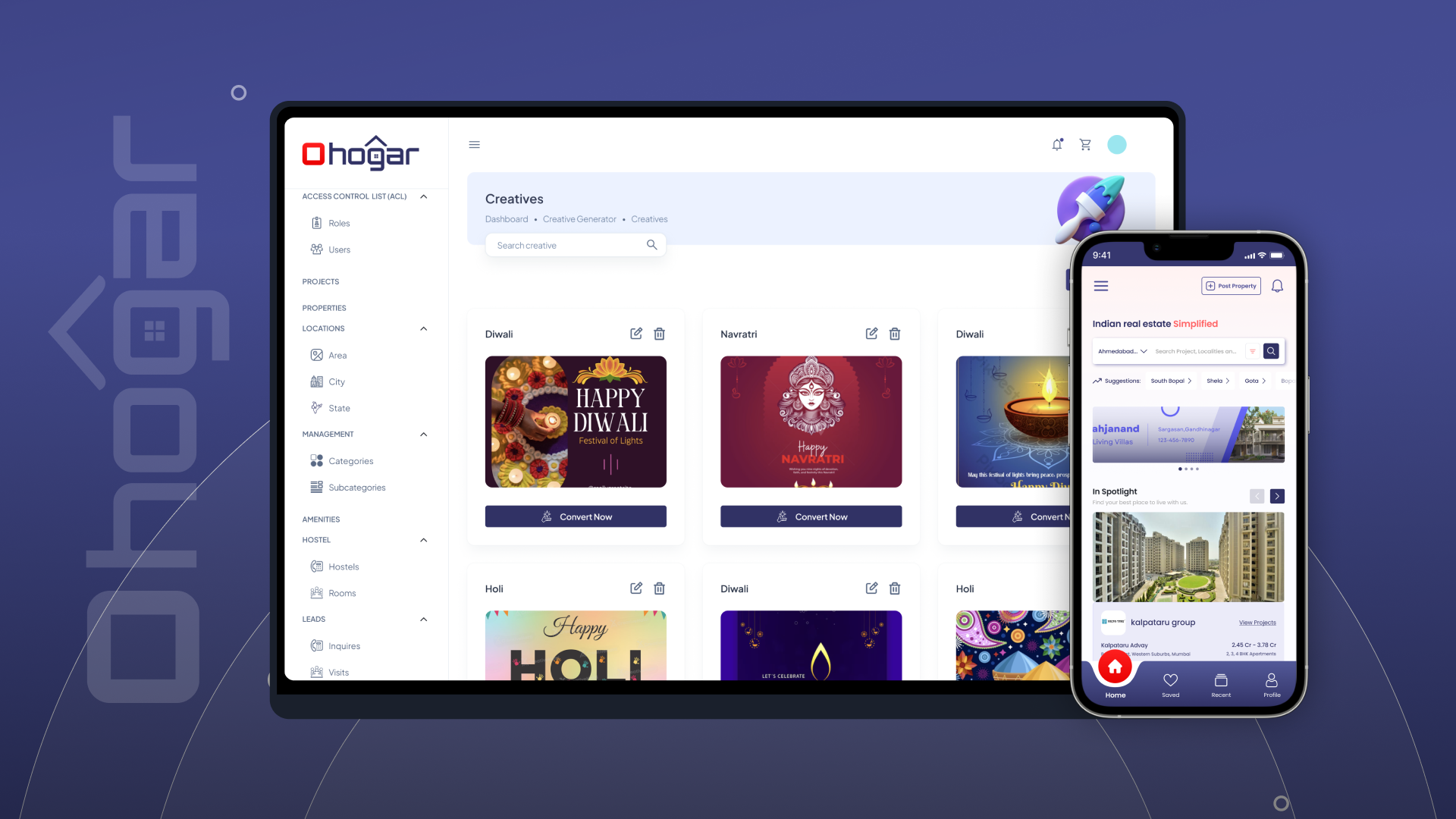
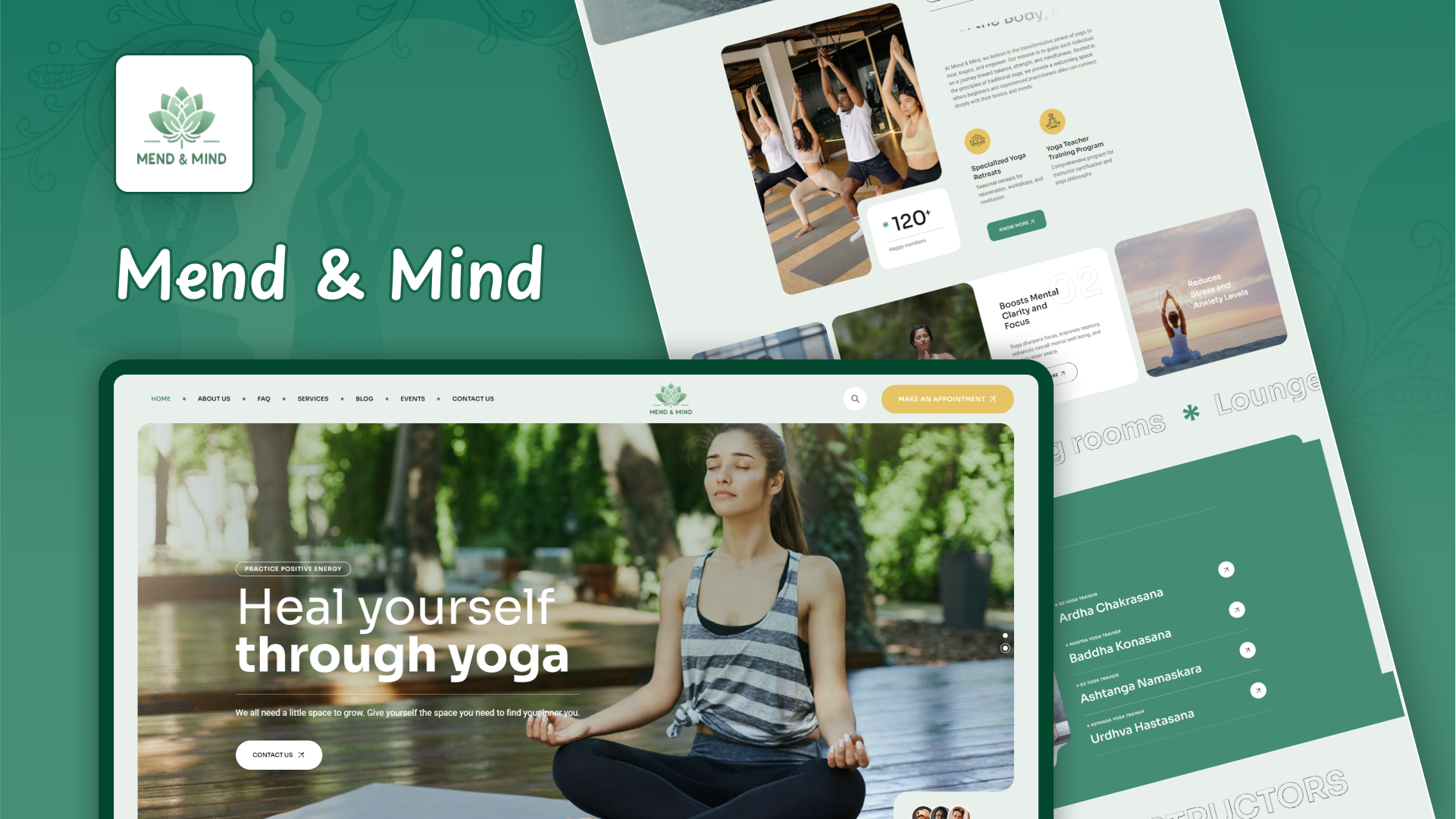
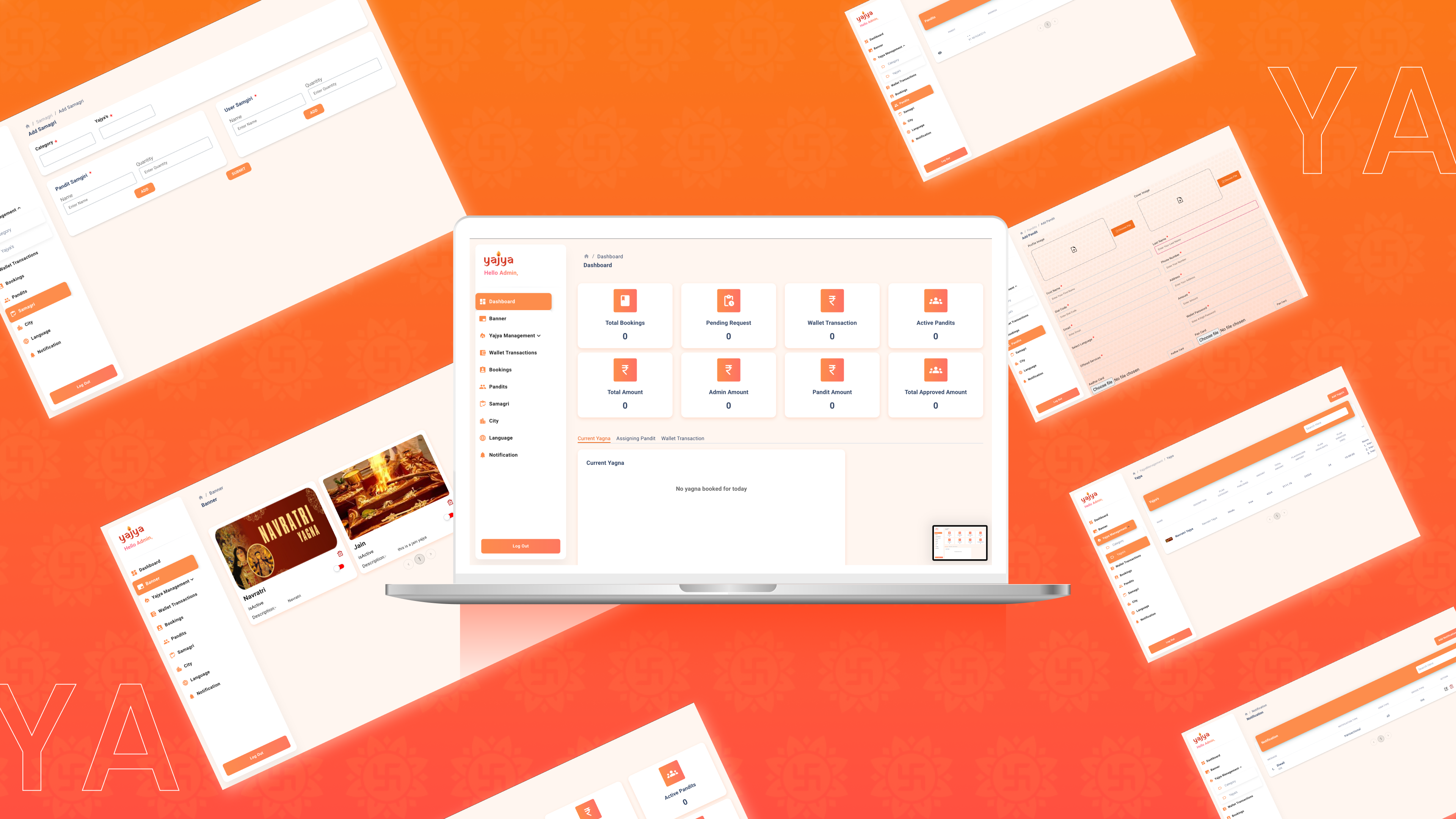
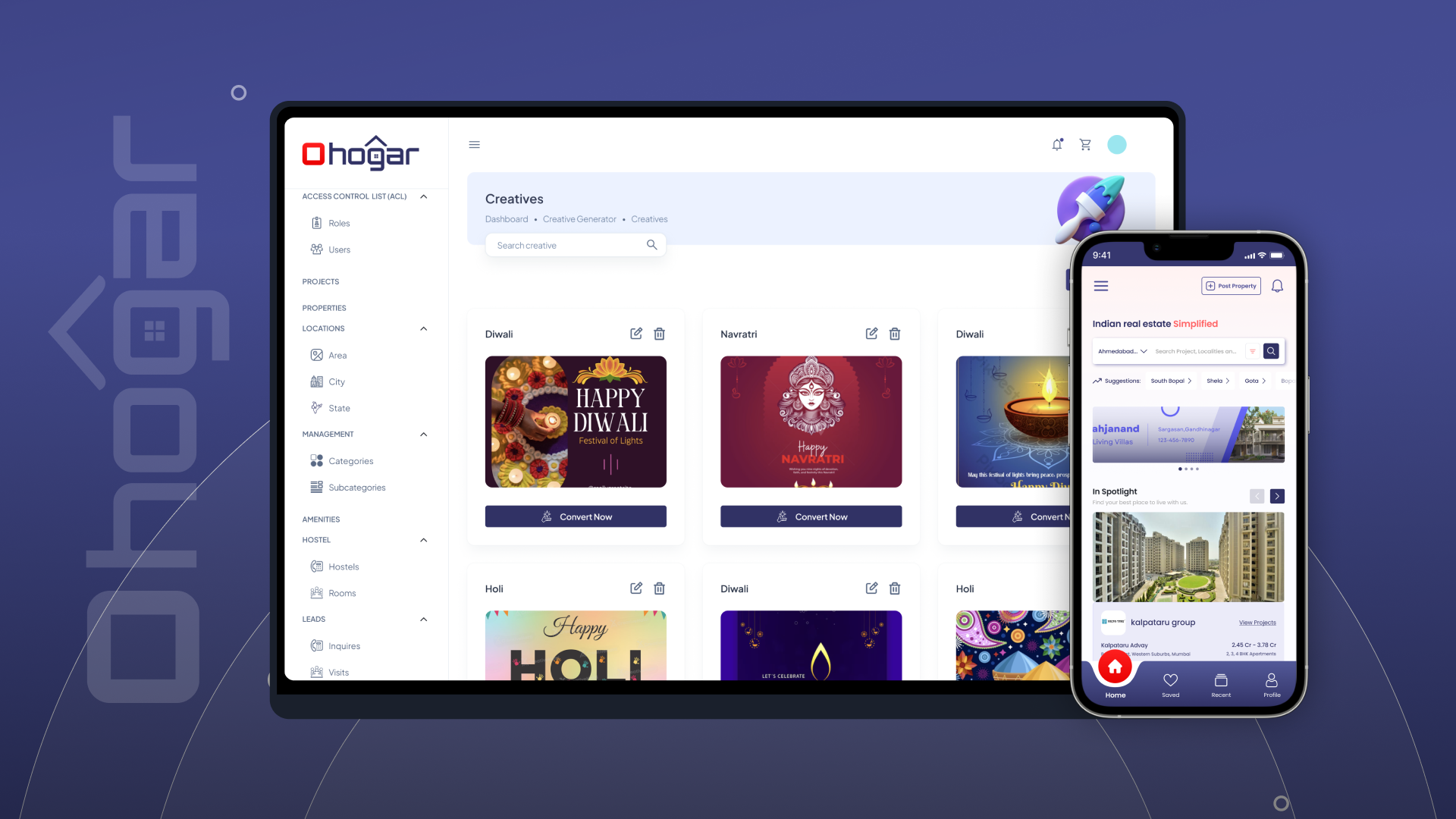



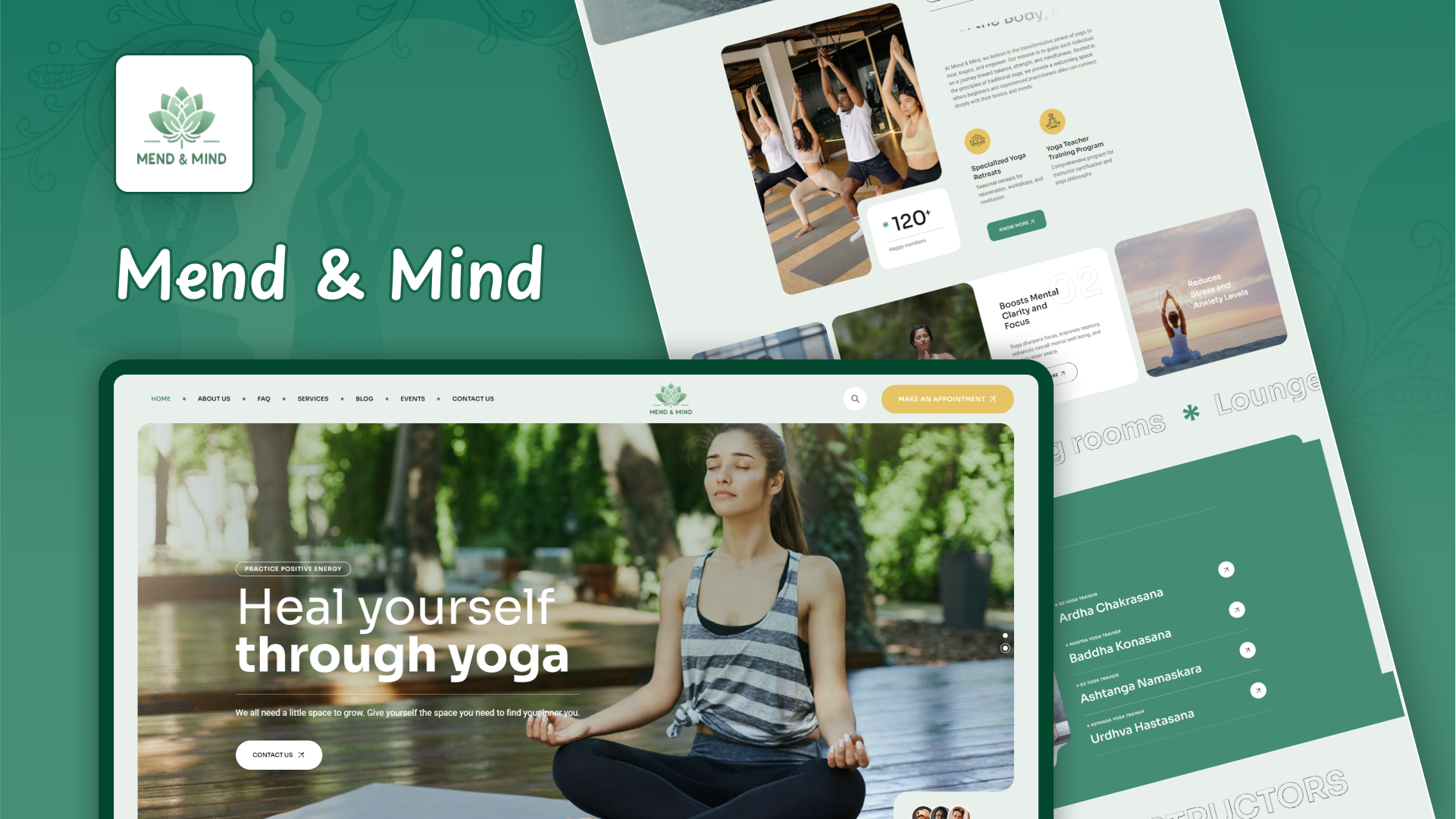
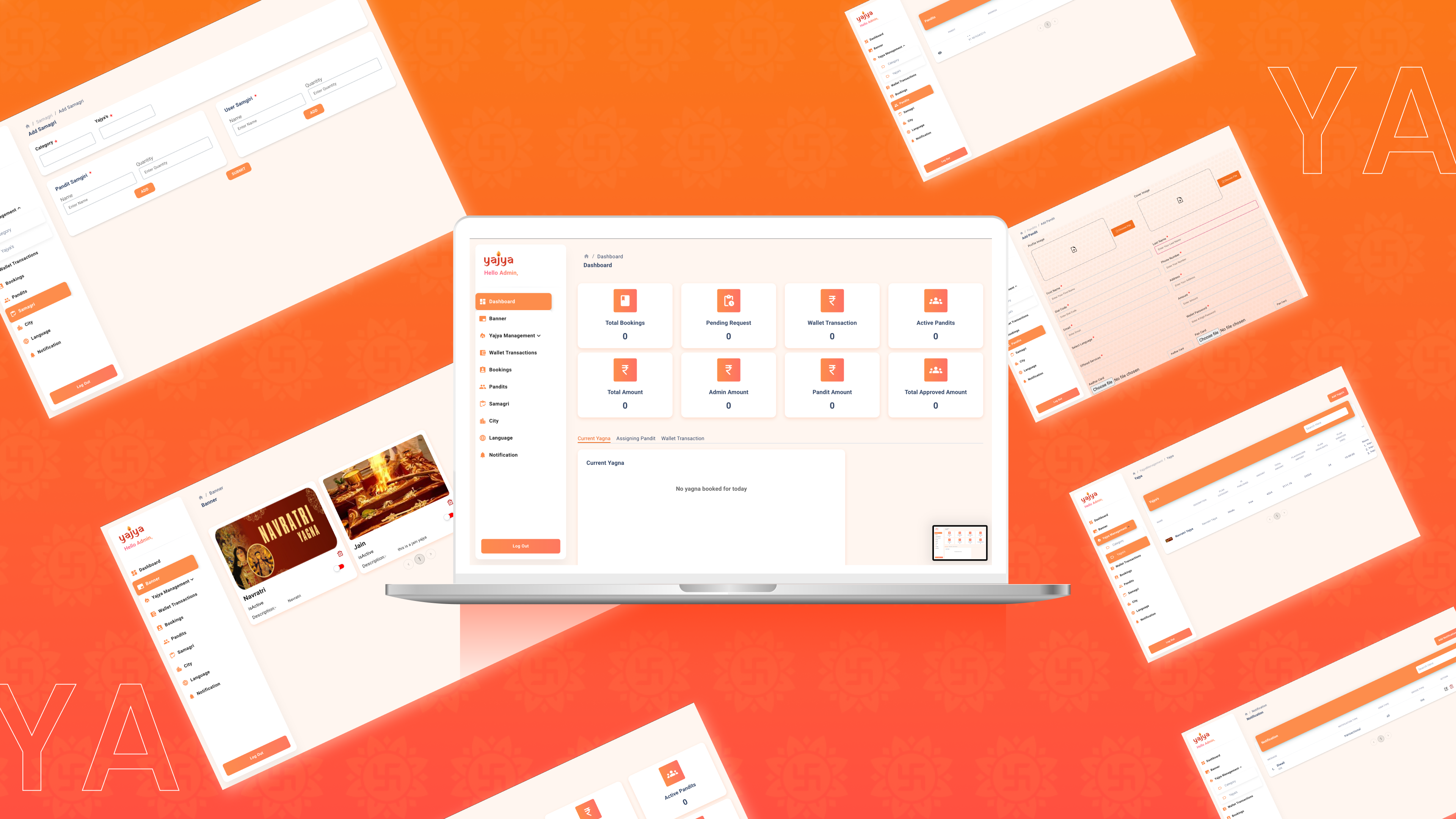



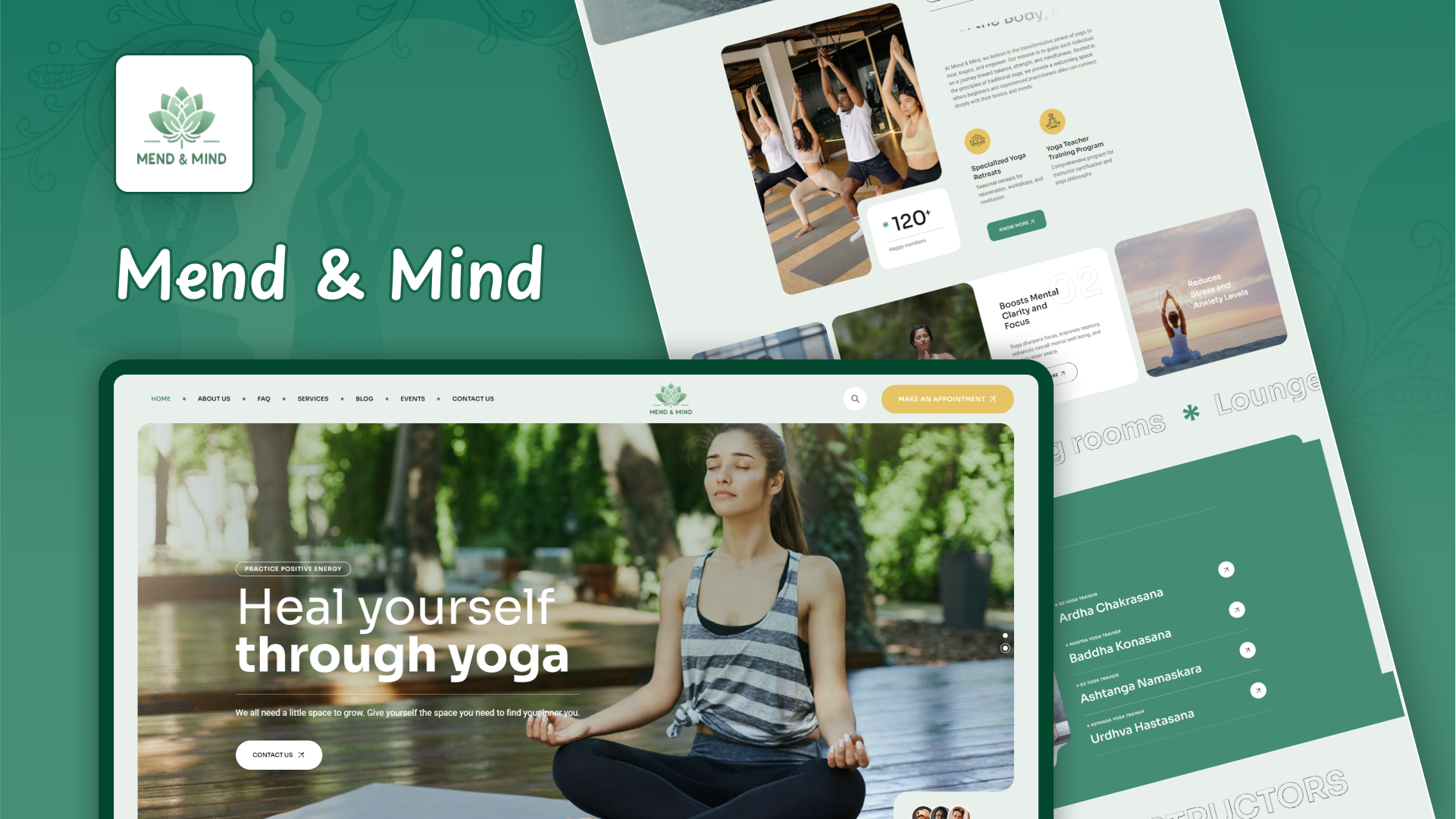




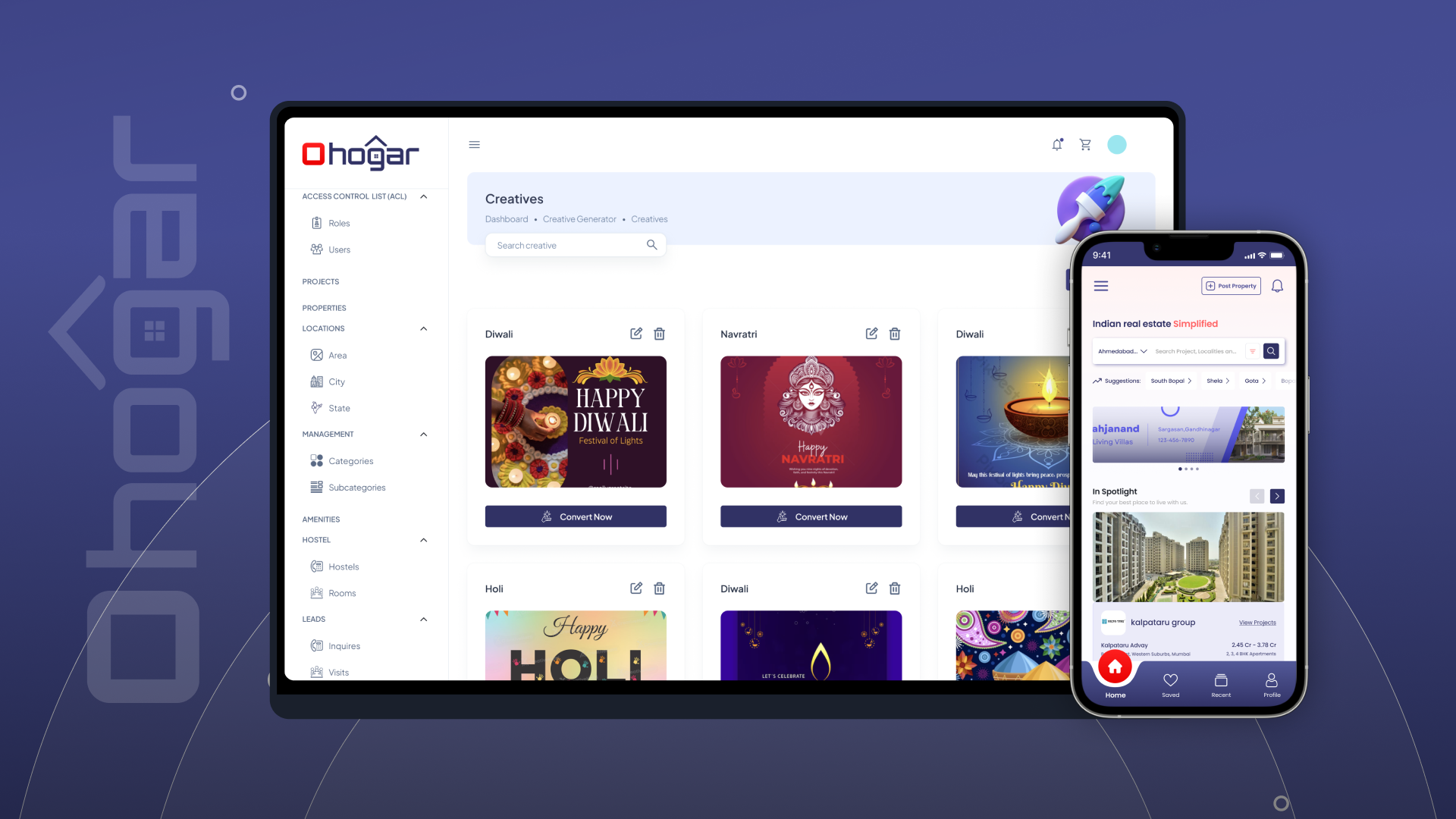
Jenkins is an open-source automation server used to automate various stages of software development, such as building, testing, and deploying applications. It is widely used for continuous integration (CI) and continuous delivery (CD), helping developers find and fix defects in code early in the development process.
Yes, Jenkins is free and open-source software licensed under the MIT License. It can be downloaded, installed, and used at no cost, with a large community contributing plugins and updates regularly.
Continuous Integration (CI) is the practice of automatically integrating code changes from multiple developers into a shared repository. Jenkins automates the build and testing of these changes to ensure they don't break the software. This helps identify bugs earlier in the development cycle, improving code quality.
Continuous Delivery (CD) extends CI by automating the deployment of applications to production-like environments after they pass all tests. Jenkins can be configured to deploy builds automatically, ensuring fast and reliable delivery of new features and bug fixes.
Jenkins can be installed on various operating systems, including Windows, macOS, and Linux. You can download the Jenkins installer from the official Jenkins website and follow the platform-specific installation instructions. Jenkins also offers Docker images for containerized environments.
A Jenkins Pipeline is a suite of plugins that allows you to define your build, test, and deploy processes as code. Pipelines can be written in a domain-specific language (DSL) called Groovy and are stored in a Jenkinsfile. Pipelines can be simple linear processes or complex workflows that include parallel steps, conditional logic, and multiple stages.
Jenkins plugins extend the functionality of Jenkins by adding integrations, features, and customization options. There are over 1,800 plugins available, including integrations with Git, Docker, Kubernetes, Slack, and cloud services like AWS and Azure. These plugins allow Jenkins to support almost any CI/CD pipeline requirement.
Freestyle Jobs: These are simple Jenkins jobs that allow users to define basic tasks like building code, running tests, and deploying applications. Pipelines: Pipelines allow for more complex, automated workflows with better control over the stages of the build process. They provide version control of the job configuration and are more flexible, especially for handling complex CI/CD workflows.
A Jenkinsfile is a text file that contains the definition of a Jenkins Pipeline, written in Groovy. It defines the stages, steps, and actions to be executed by Jenkins, allowing you to version control your CI/CD pipeline. Jenkinsfile can be written in either declarative or scripted syntax.
Jenkins can integrate with Git using the Git plugin. This allows Jenkins to pull code from Git repositories, trigger builds based on commits, and track changes over time. It also supports integration with GitHub and Bitbucket for webhook-based triggering of jobs.
All copy right reserved 2025 @CodnestX