
We ensure a seamless Jira deployment, configuring it to align with your business processes for optimal workflow management.
Enhance efficiency with tailored automation rules, reducing manual work and ensuring smooth task transitions.
Leverage Jira’s Agile and Scrum tools for sprint planning, backlog management, and real-time progress tracking.
Integrate Jira with essential tools like Confluence, Bitbucket, Slack, and third-party applications to create a connected ecosystem.
Gain valuable insights with customizable dashboards and reports to track team performance and project progress.
Secure your projects with customizable permissions, ensuring data privacy and access control based on user roles.
Seamlessly integrate our top-tier developers into your workflow.
Boost your team’s capabilities without the overhead of full-time hires.
Access on-demand expertise whenever you need it.




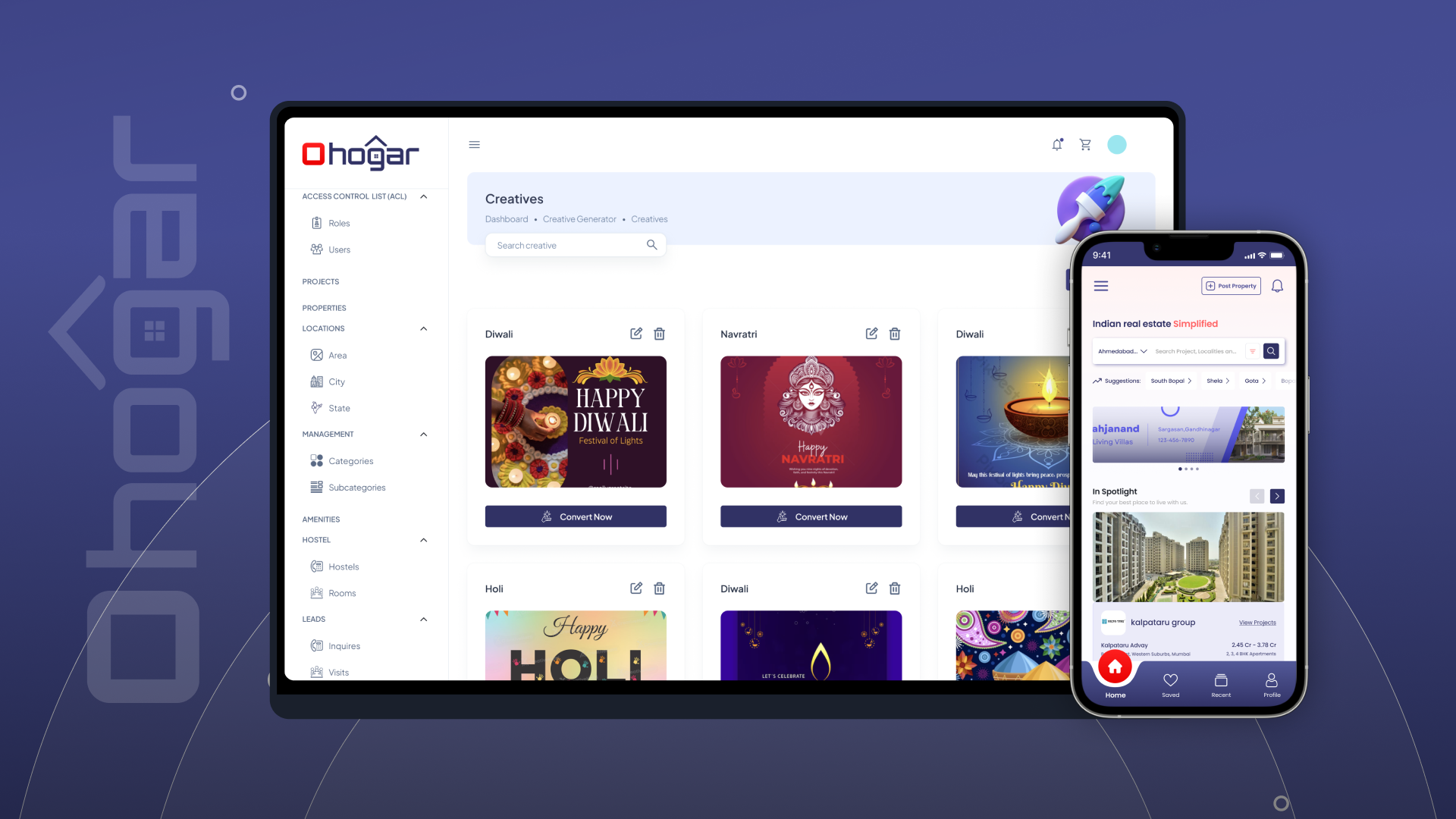
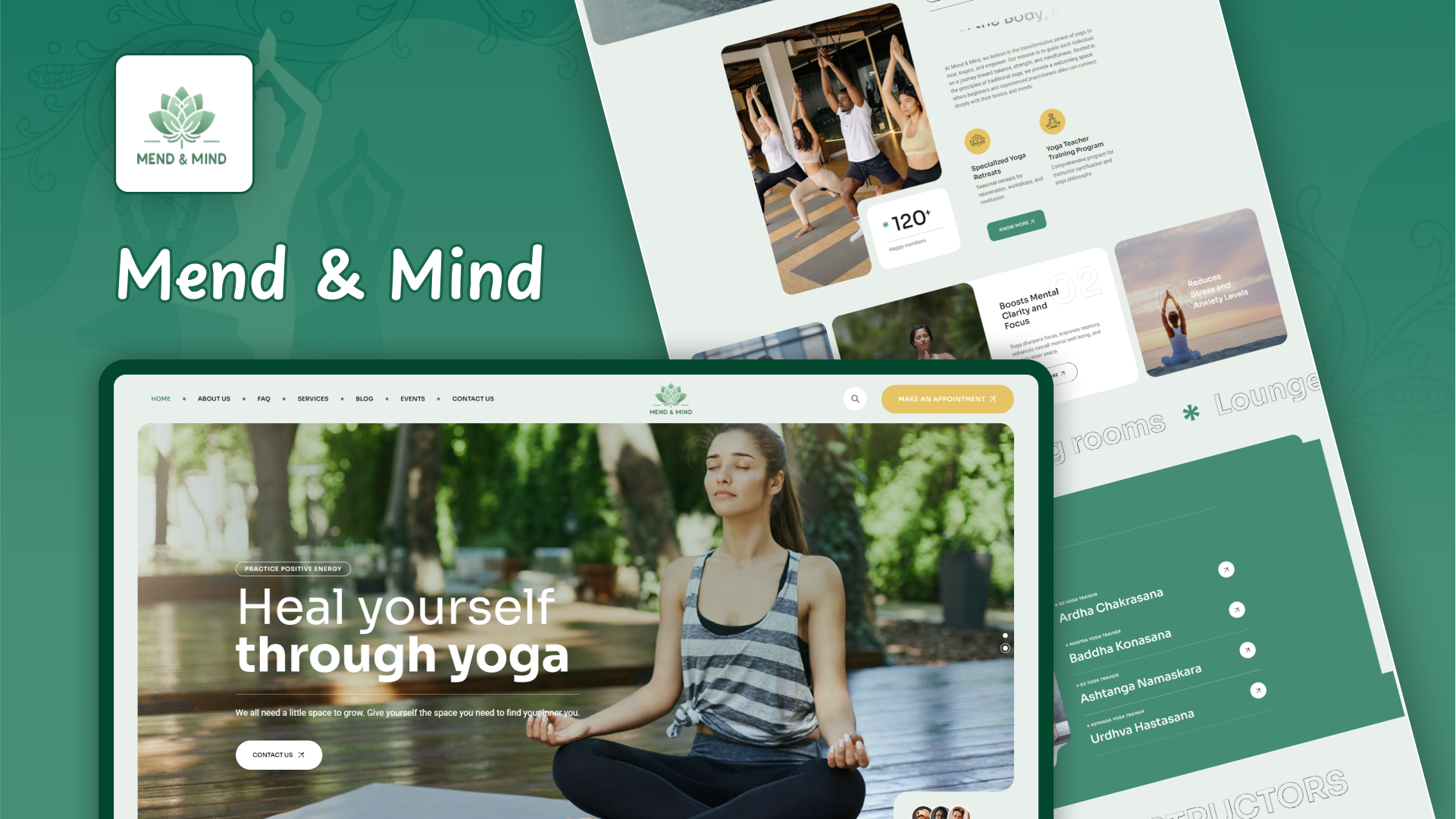
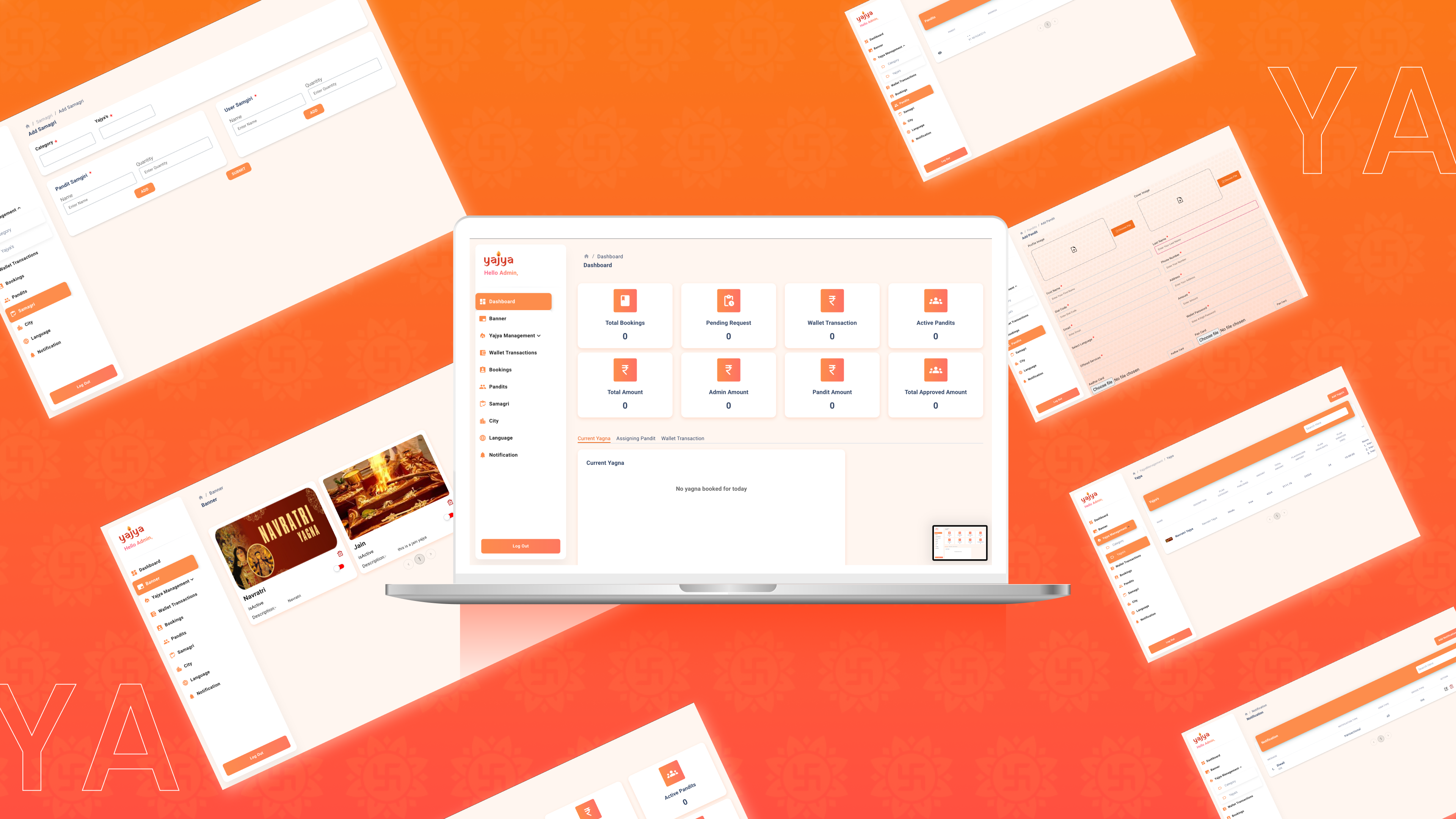
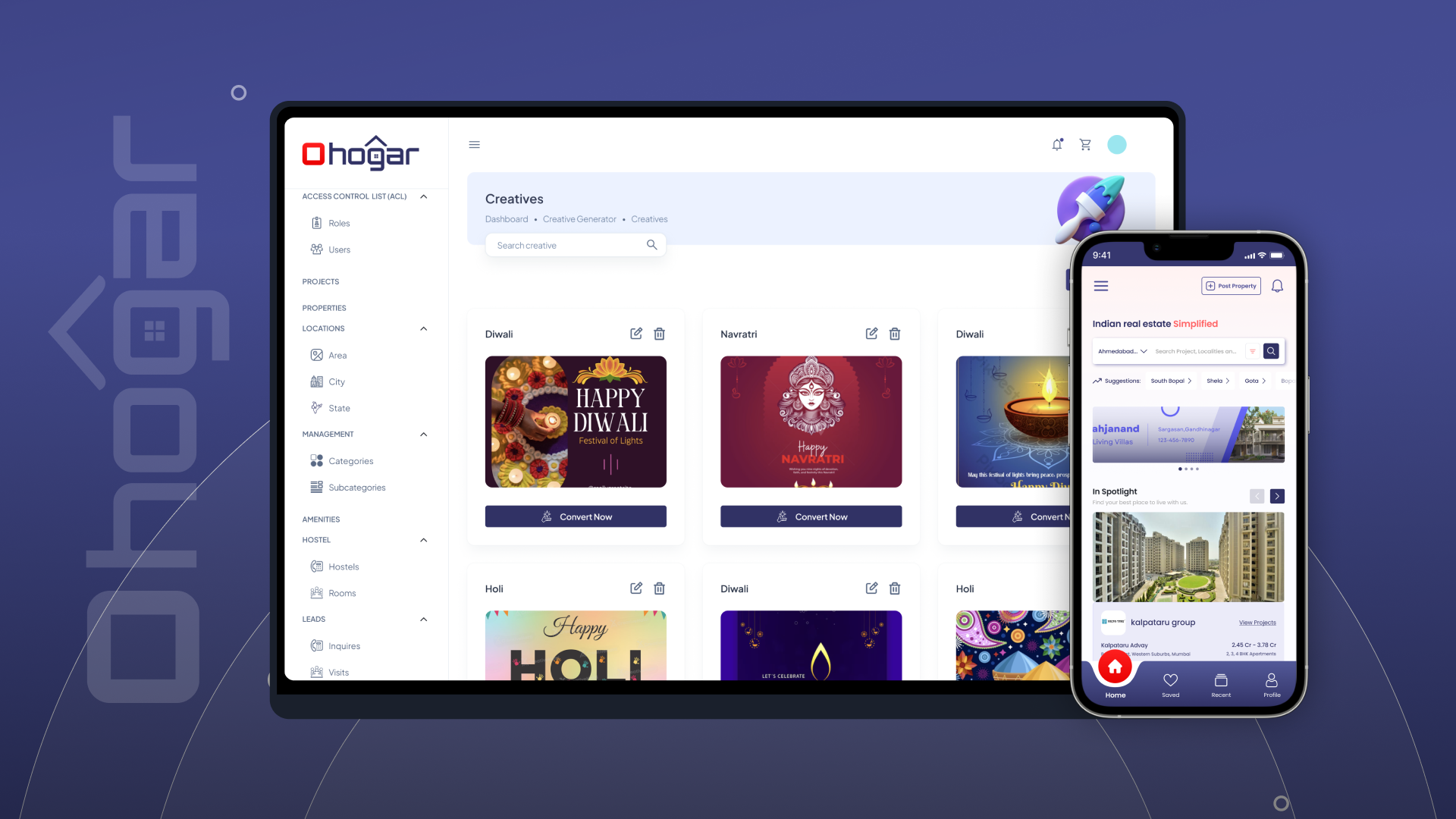



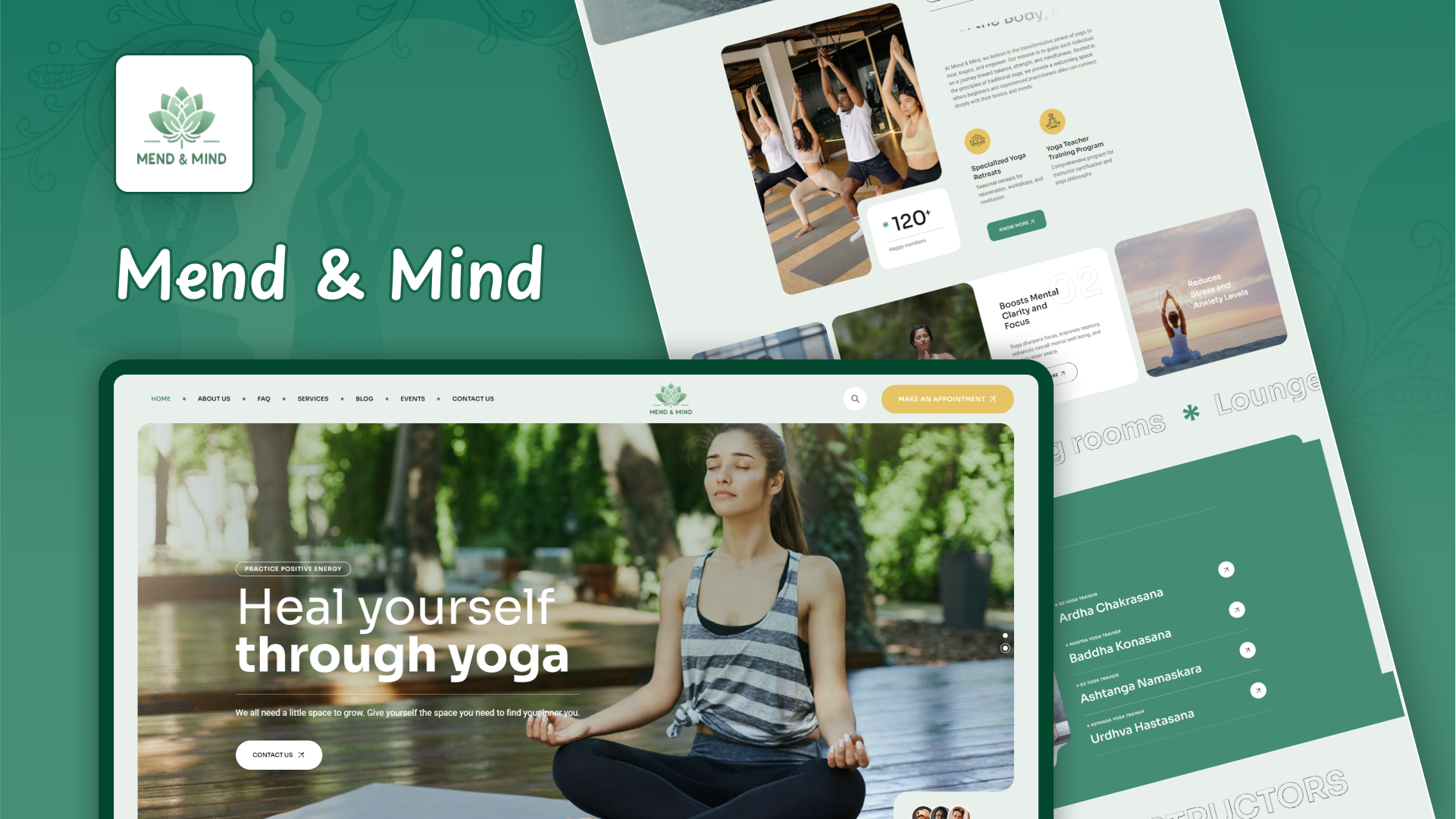
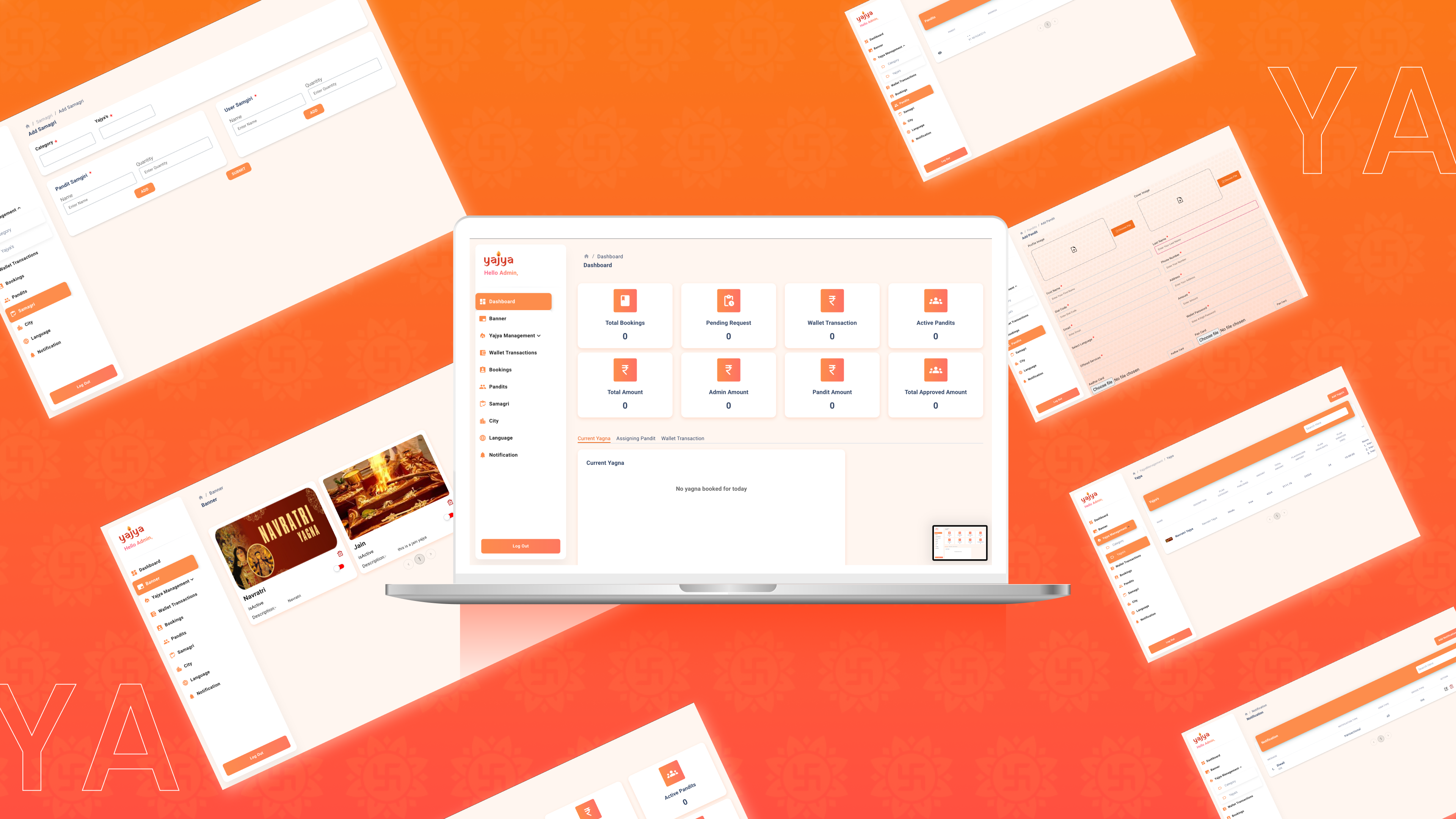



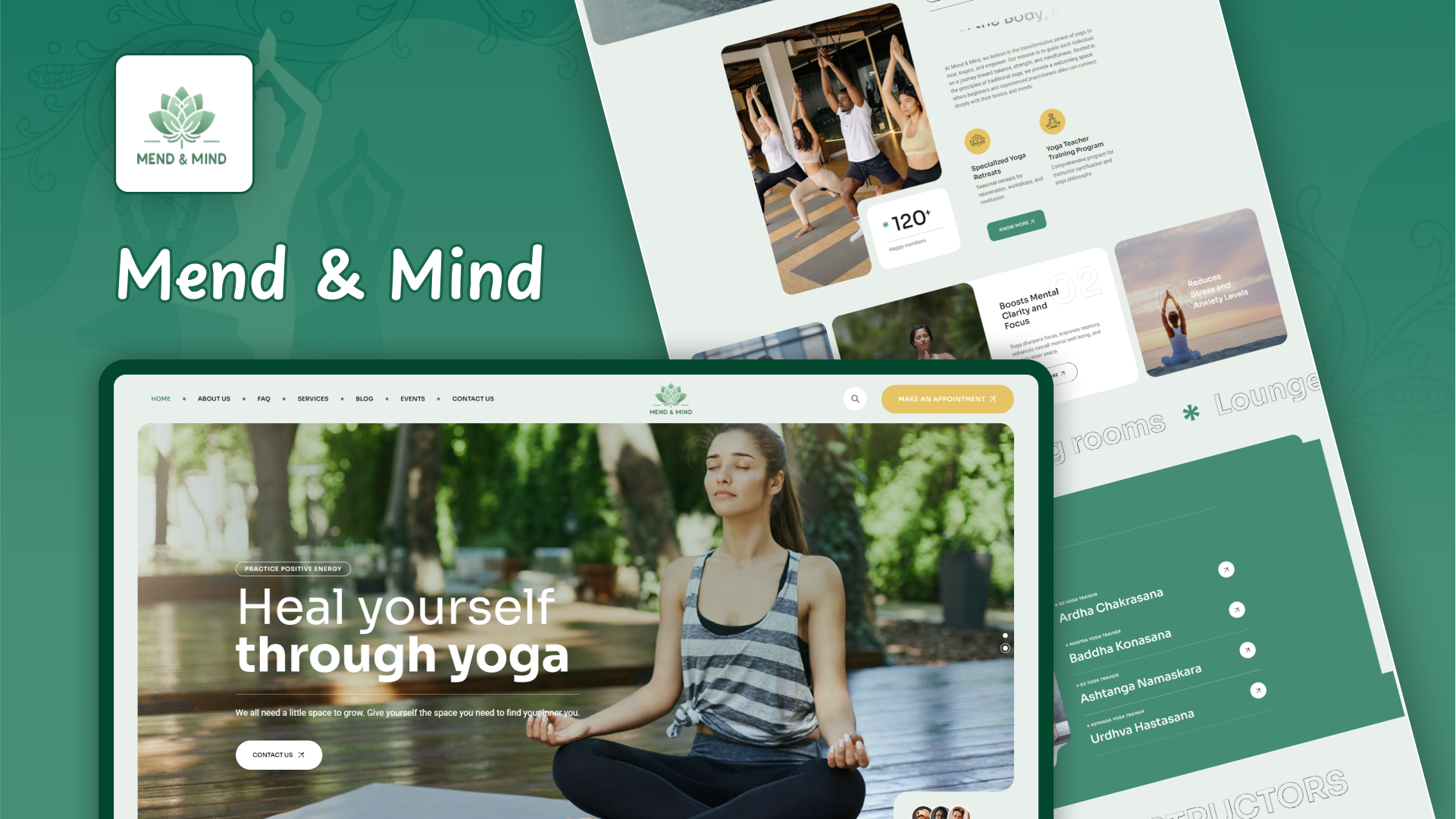




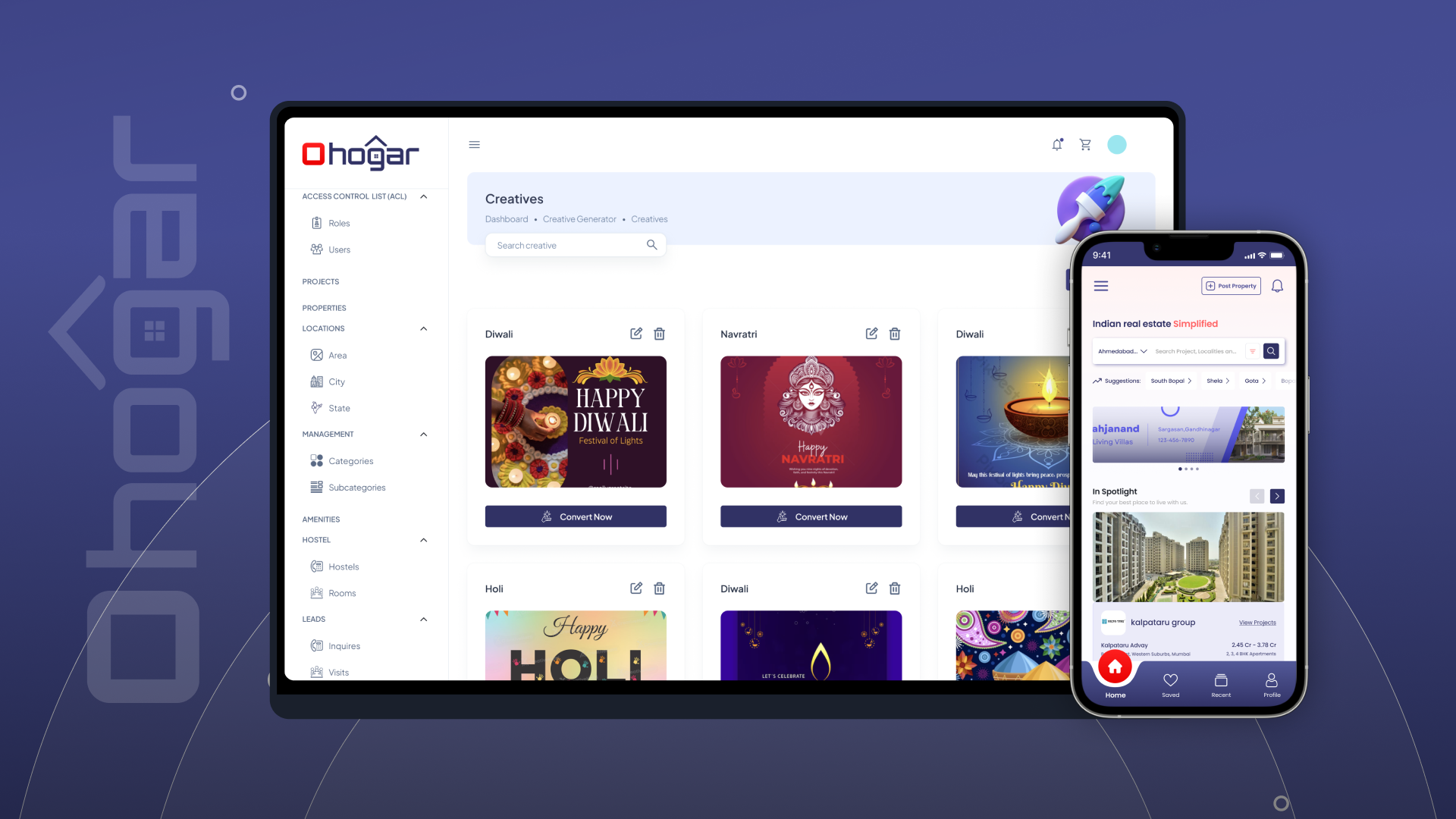
Helm is a package manager for Kubernetes that simplifies the deployment, management, and versioning of applications on Kubernetes clusters using "Helm charts.
Helm charts are pre-configured Kubernetes resources that define an application’s deployment. Charts package the resources required for an application, making deployment simple and repeatable.
You can install Helm by downloading the Helm binary from the official Helm website, using package managers like Homebrew or Chocolatey, or running a script provided in the Helm documentation.
A Helm release is a specific instance of a Helm chart that has been deployed to a Kubernetes cluster. Each release can be updated, rolled back, or deleted as needed.
Yes, Helm supports versioning of charts, allowing users to roll back to previous versions of applications in case of issues.
Helm can easily update applications by upgrading the Helm release with a new version of the chart. It also supports rolling back to a previous version if needed.
Yes, Helm supports chart dependencies, allowing one chart to depend on another. This helps streamline the management of complex Kubernetes applications.
The primary difference is that Helm 3 eliminates Tiller, the Helm server component in Helm 2, which improves security and simplifies the architecture. Helm 3 also includes better support for Kubernetes RBAC and multi-tenant setups.
Helm 3 enhances security by removing Tiller, which previously required elevated permissions. Users can now directly install and manage Helm charts without exposing their cluster to potential security risks.
You can get started by installing Helm, setting up a Kubernetes cluster, and using helm repo add to add chart repositories. From there, you can deploy applications using helm install with the desired chart.
All copy right reserved 2025 @CodnestX