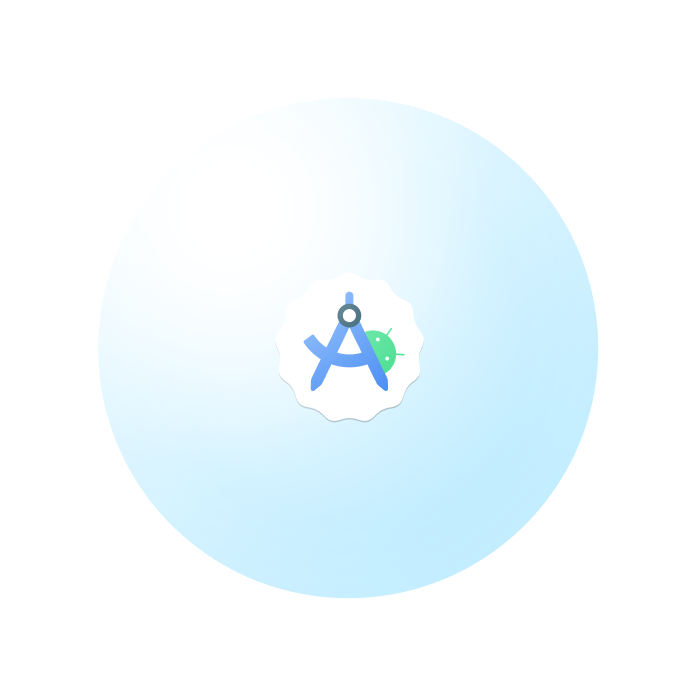
We ensure a seamless Jira deployment, configuring it to align with your business processes for optimal workflow management.
Enhance efficiency with tailored automation rules, reducing manual work and ensuring smooth task transitions.
Leverage Jira’s Agile and Scrum tools for sprint planning, backlog management, and real-time progress tracking.
Integrate Jira with essential tools like Confluence, Bitbucket, Slack, and third-party applications to create a connected ecosystem.
Gain valuable insights with customizable dashboards and reports to track team performance and project progress.
Secure your projects with customizable permissions, ensuring data privacy and access control based on user roles.
Seamlessly integrate our top-tier developers into your workflow.
Boost your team’s capabilities without the overhead of full-time hires.
Access on-demand expertise whenever you need it.




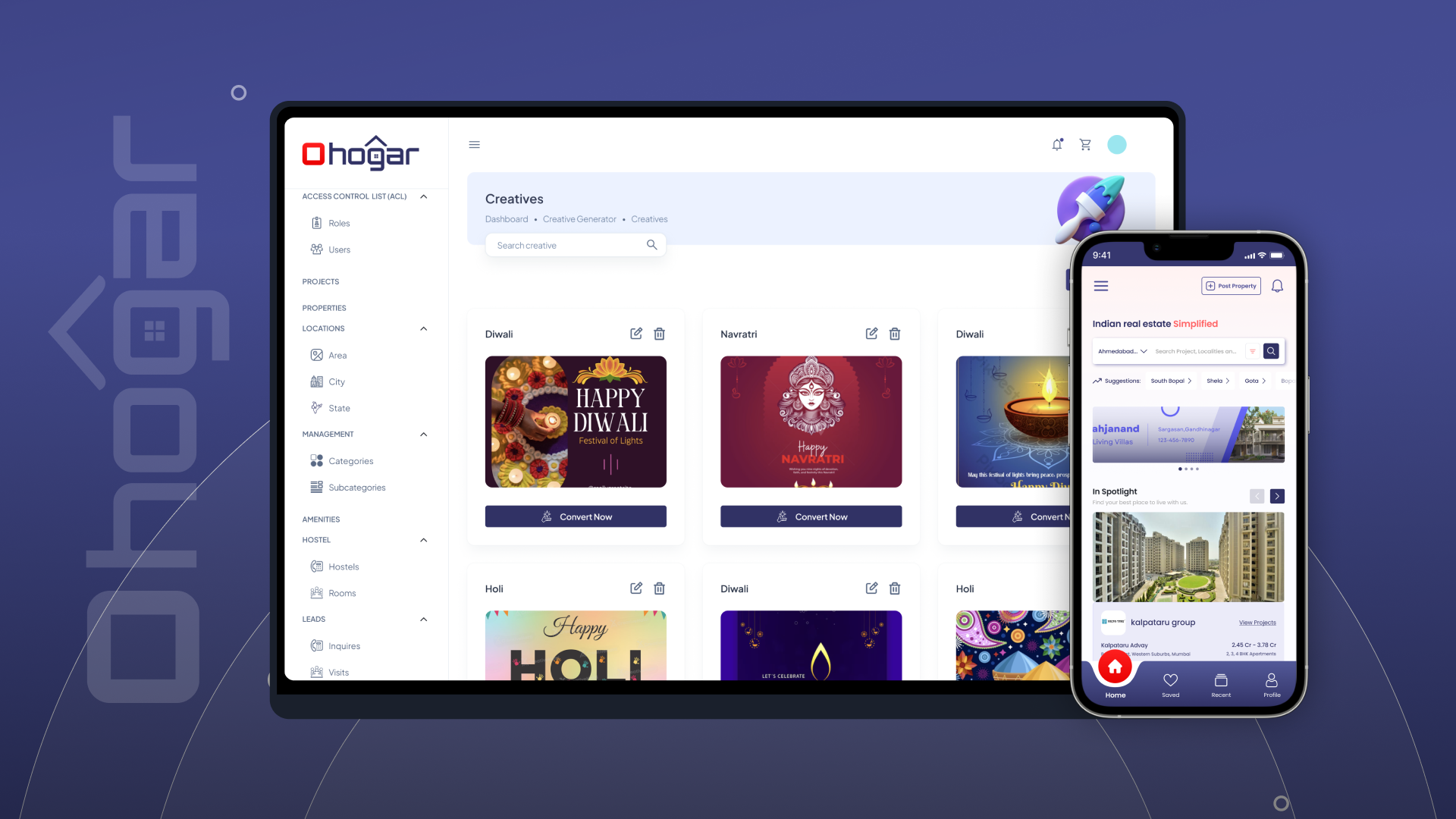
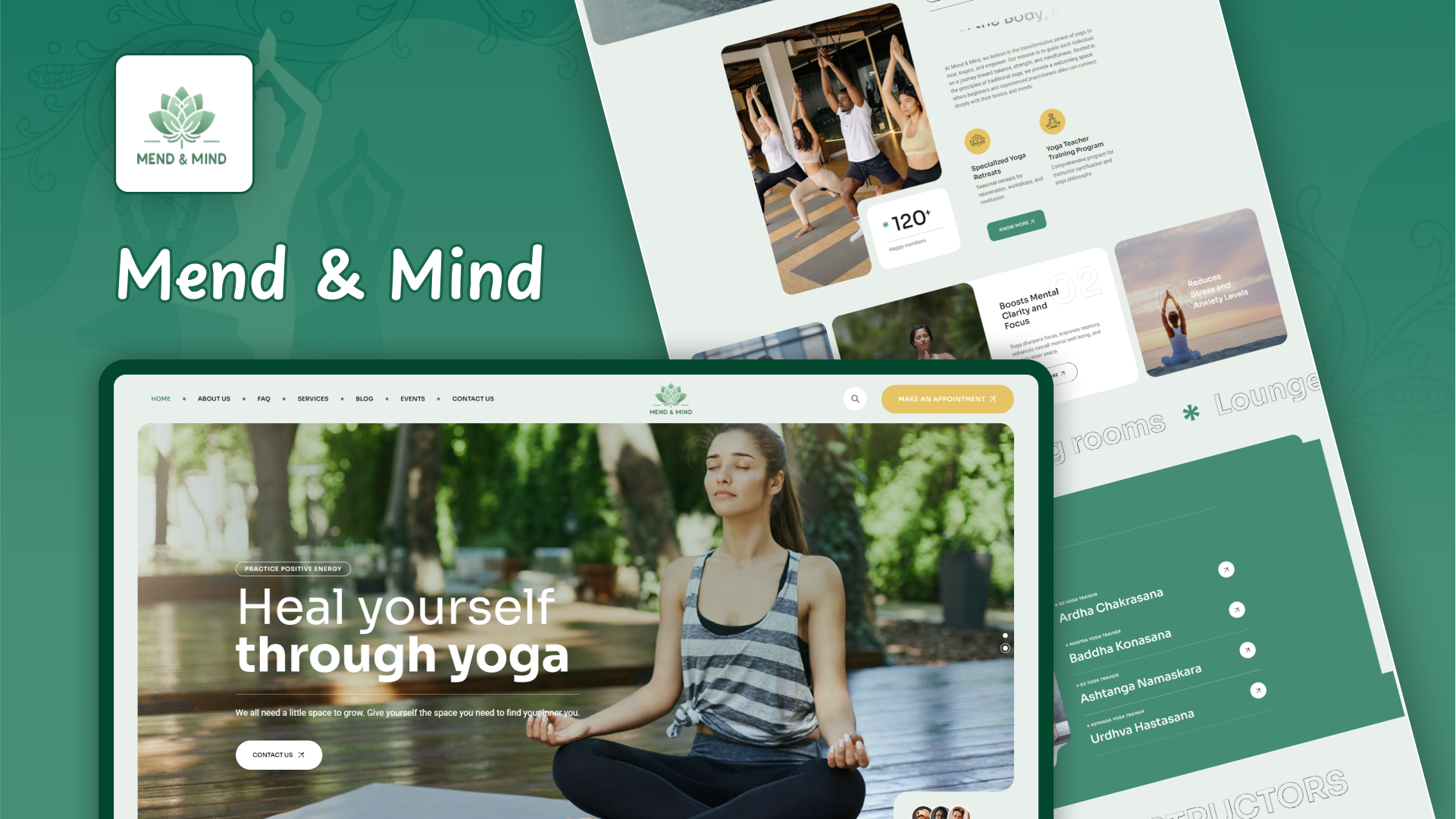
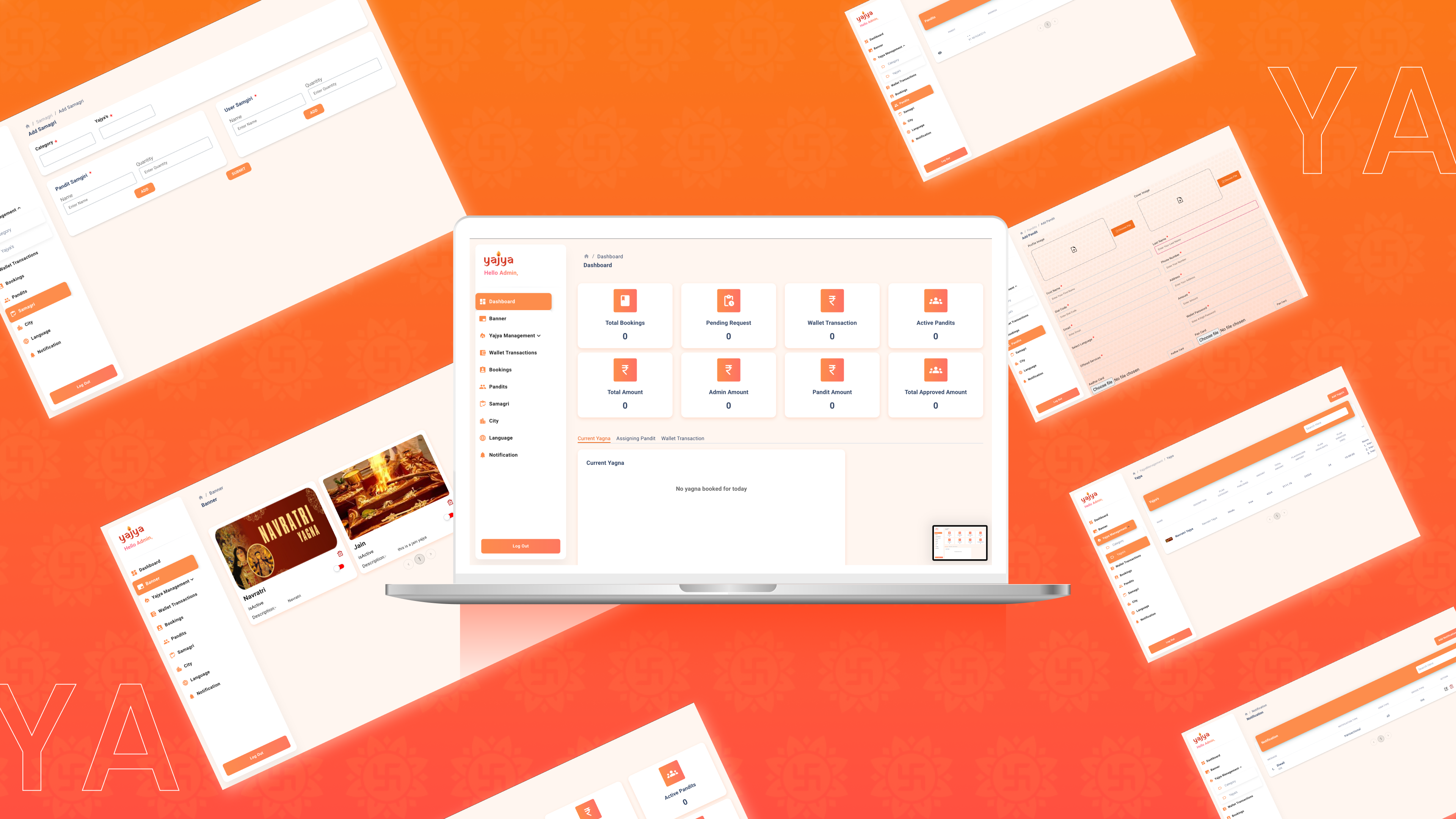
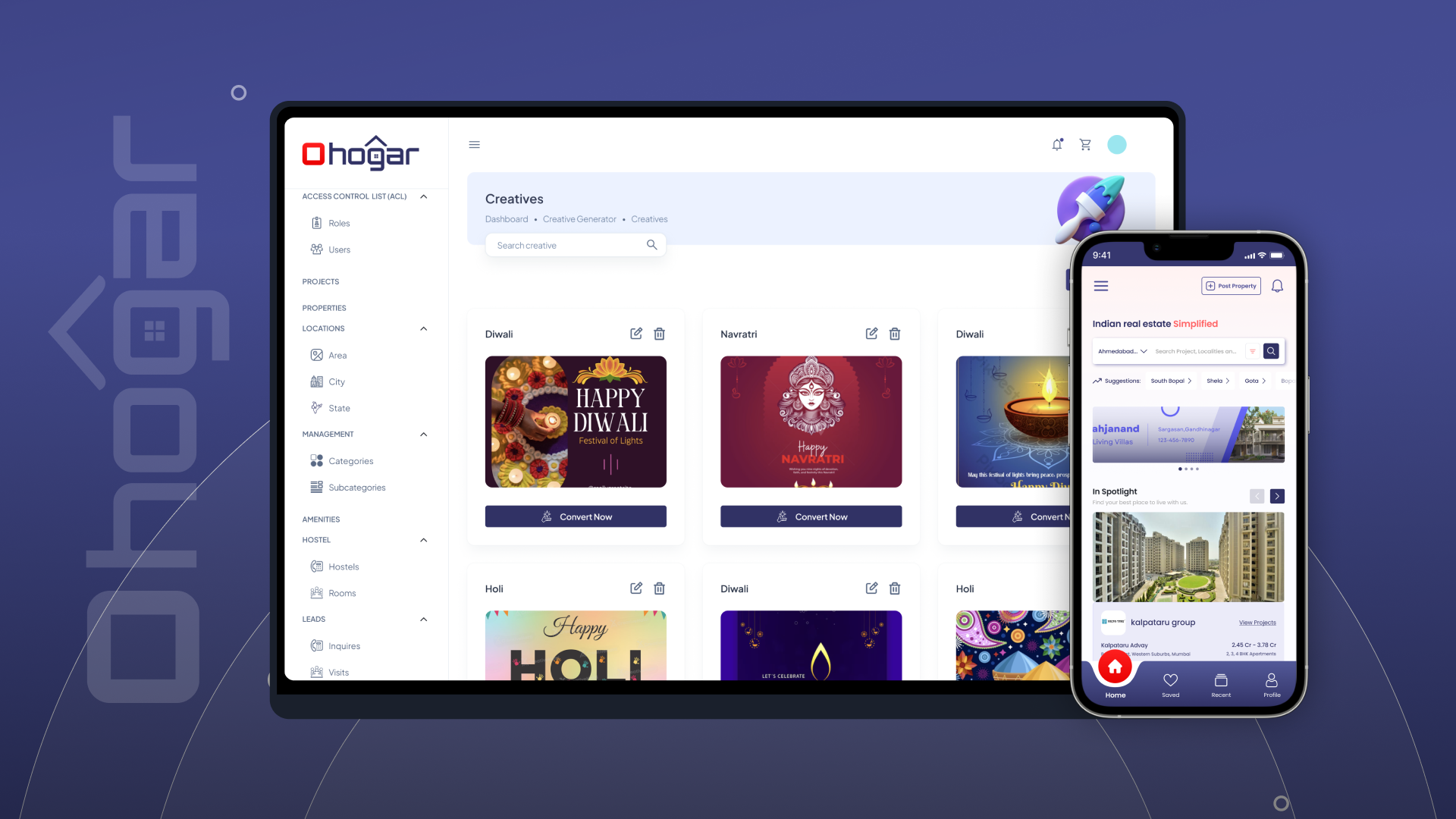



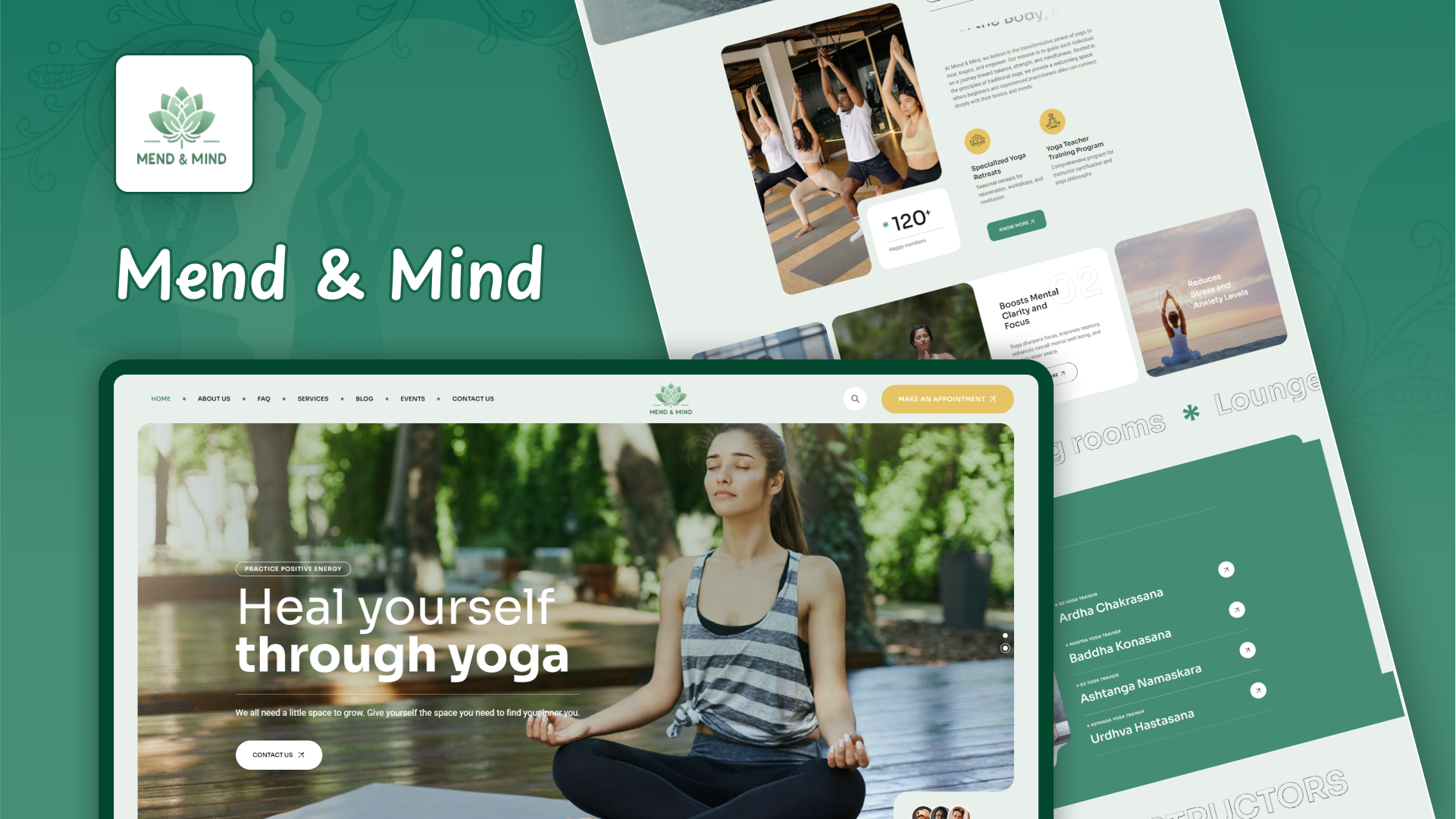
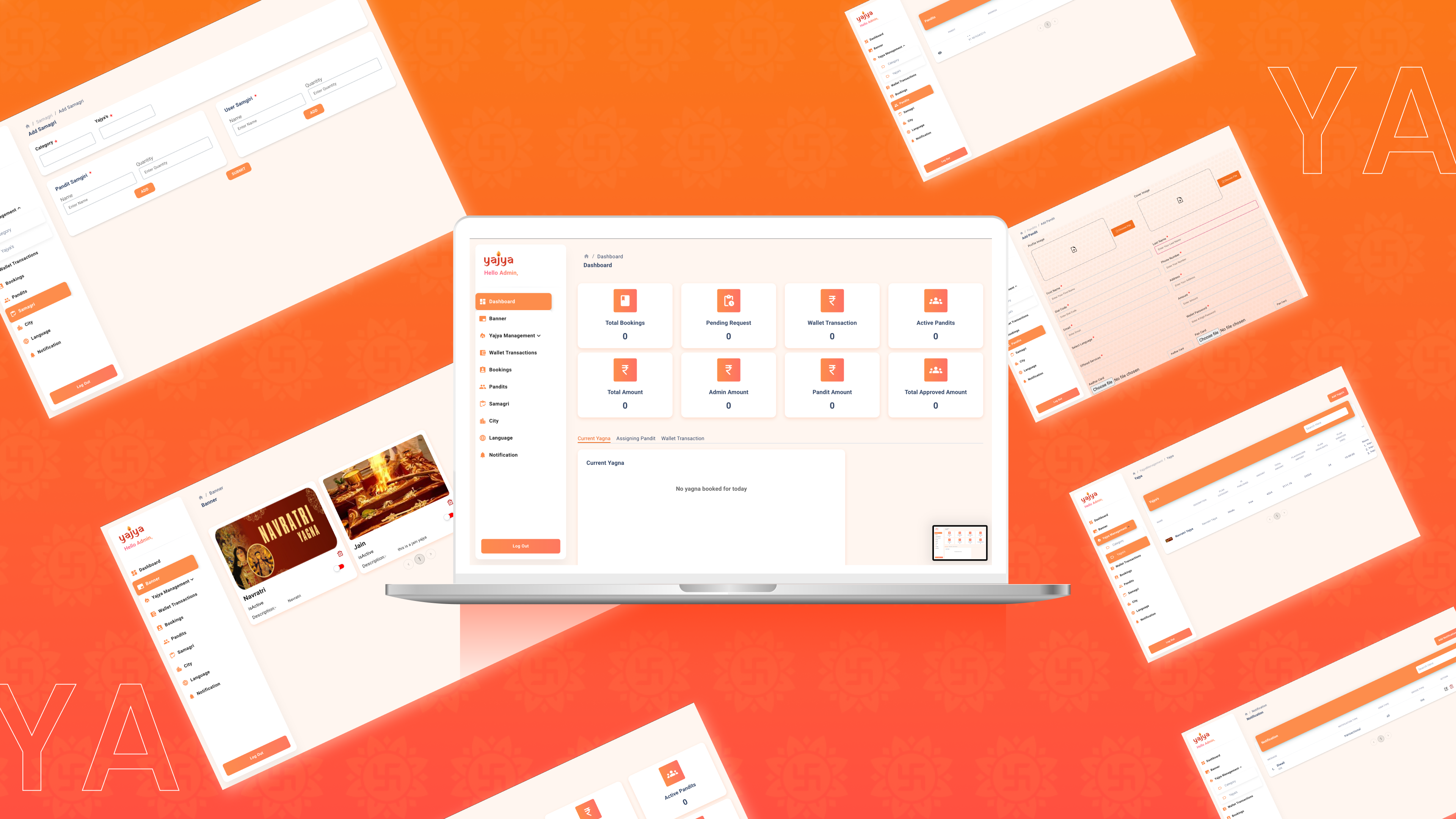



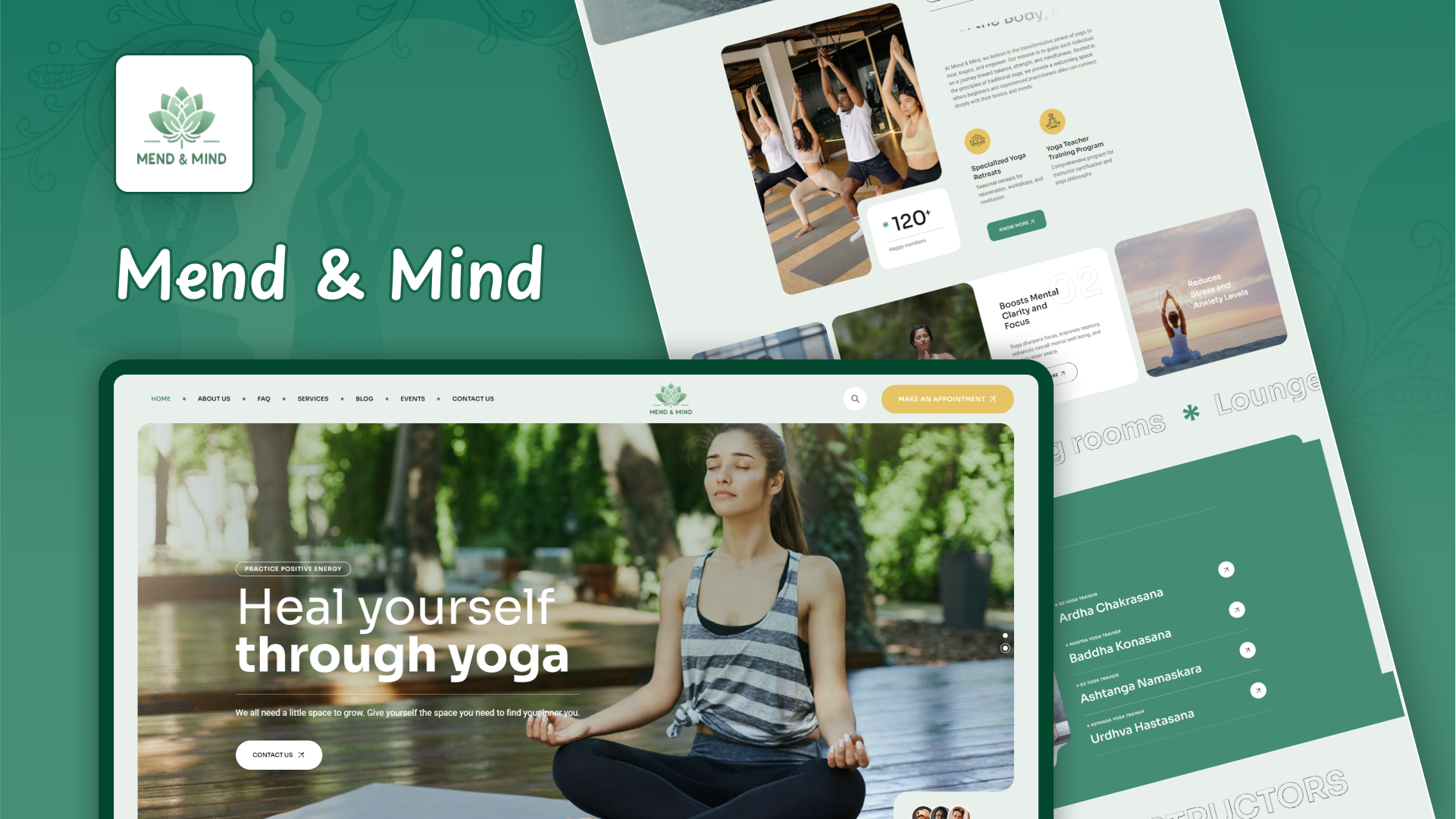




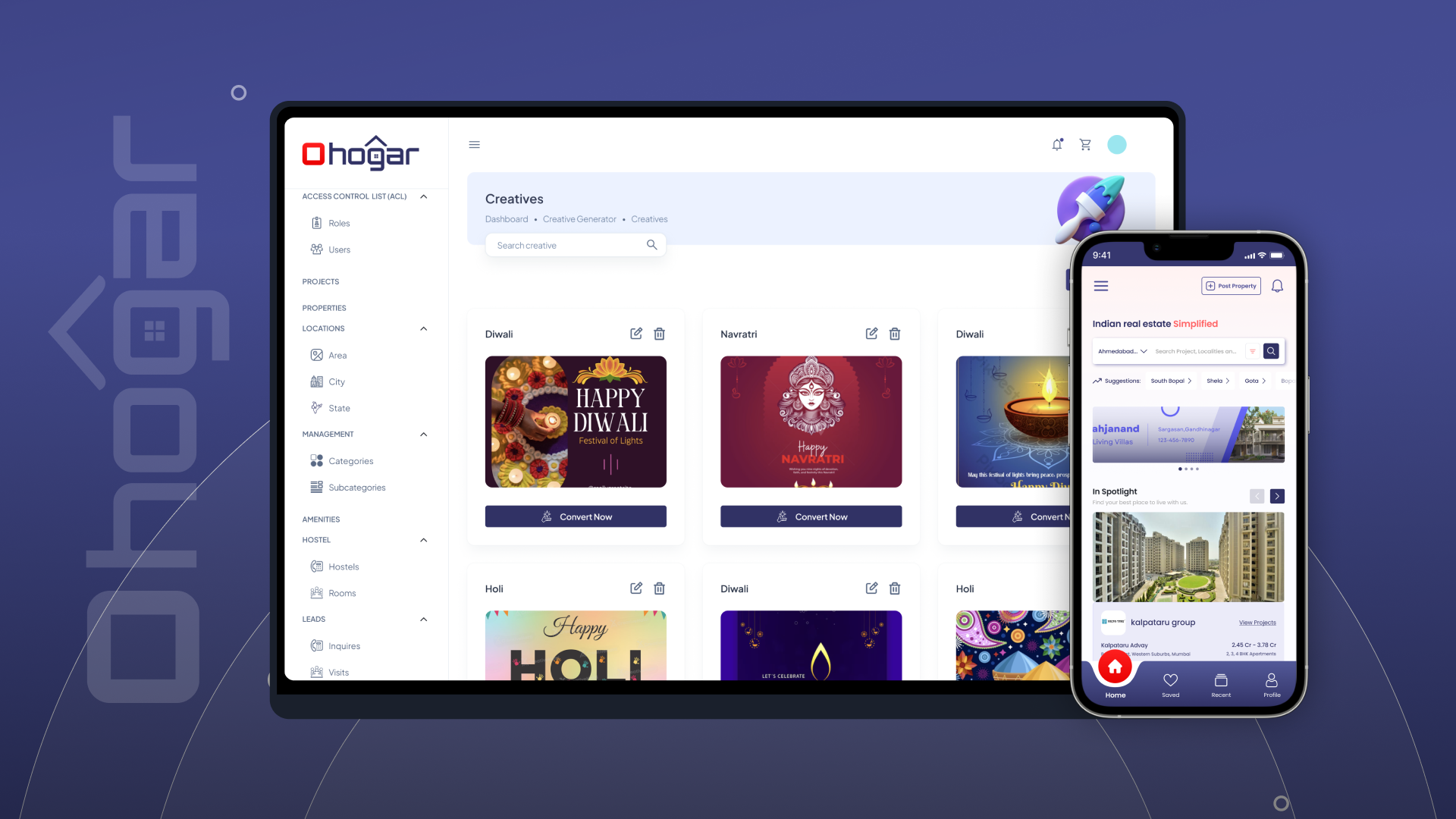
Android Studio is the official Integrated Development Environment (IDE) for Android development. It provides tools for coding, debugging, and testing Android apps.
Android is a mobile operating system developed by Google, used in a wide range of devices including smartphones, tablets, and wearables.
The primary languages for Android development are Java and Kotlin. Java has been traditionally used, while Kotlin is now preferred for its modern features and interoperability with Java.
To get started, download and install Android Studio, set up the Android SDK (Software Development Kit), and create a new project to begin coding your app.
The Android SDK is a collection of tools and libraries needed to develop Android applications, including APIs, development tools, and documentation.
An APK (Android Package Kit) is the file format used to distribute and install Android applications. It contains all the necessary components for an app to run on an Android device.
An Android app is a native application designed to run on Android devices, while a web app is accessed through a web browser and can run on any device with internet access.
You can test your app using Android Studio’s built-in emulator or by running it on a physical Android device. Automated testing tools and frameworks like Espresso can also help.
To publish your app, you need to create a developer account on the Google Play Console, prepare your app for release, and then upload it to the Google Play Store.
An Activity represents a single screen in an app, while a Fragment is a modular section of an Activity that can be reused across different parts of the app.
All copy right reserved 2025 @CodnestX