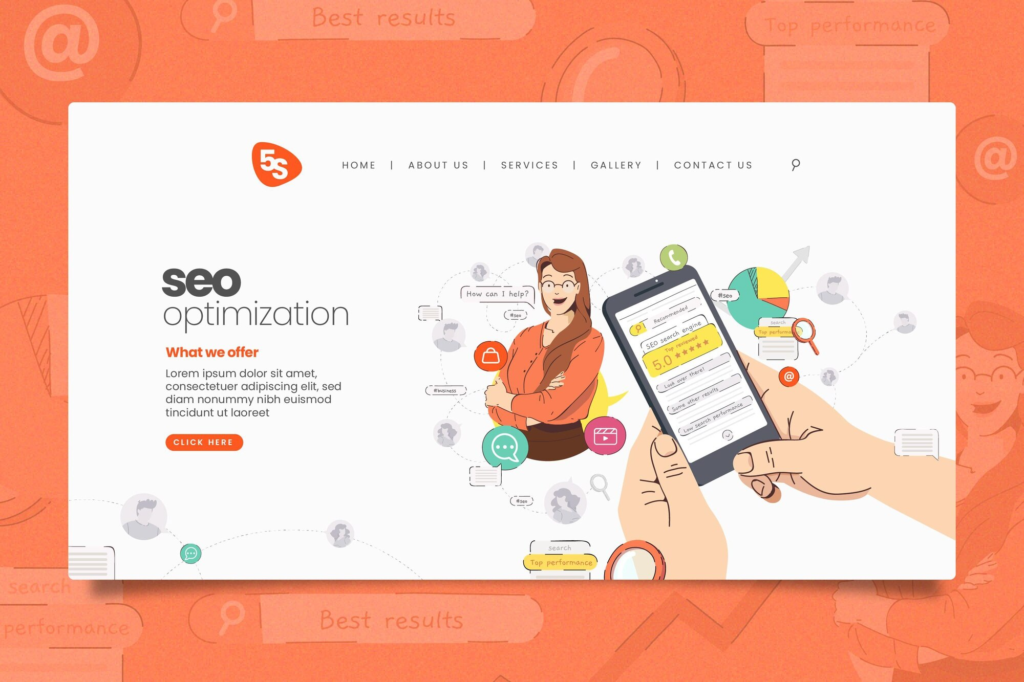Isn’t just a nice-to-have feature; it’s a necessity for creating inclusive and user-friendly websites
Web accessibility isn’t just a nice-to-have feature; it’s a necessity for creating inclusive and user-friendly websites. Not only does accessibility improve the user experience (UX) for all individuals, including those with disabilities, but it also has a significant impact on search engine optimization (SEO). By making your website accessible, you’re not only doing the right thing, but you’re also boosting your site’s performance in search rankings.
In this article, we’ll dive into how web accessibility influences both user experience and SEO, helping you understand why accessibility is critical for the success of your website.
If you’re looking to improve your website’s accessibility and SEO, CodnestX offers comprehensive web development services to ensure your site is both user-friendly and search engine optimized. Learn more here.
What is Web Accessibility?
Definition and Importance
Web accessibility refers to the practice of designing and developing websites that can be easily accessed and used by people with disabilities, including those with visual, auditory, motor, and cognitive impairments. The goal is to ensure that everyone, regardless of their abilities, can navigate, interact with, and benefit from the content on your site.
- Key Point: Accessibility isn’t limited to people with disabilities. It also benefits users in different environments or with temporary impairments (e.g., a broken arm or poor lighting).
Understanding the Web Content Accessibility Guidelines (WCAG)

WCAG Principles and Compliance Levels
The Web Content Accessibility Guidelines (WCAG) provide a set of standards that help ensure your website is accessible to everyone. These guidelines are built around four main principles: Perceivable, Operable, Understandable, and Robust (POUR).
- Compliance Levels: WCAG has three levels of conformance: A, AA, and AAA. While AAA offers the highest level of accessibility, most businesses aim for AA compliance, which strikes a balance between accessibility and practicality.
Why Web Accessibility Matters for User Experience (UX)
Inclusive Design and Usability
When your website is accessible, it’s more user-friendly for everyone. Accessible design focuses on ensuring that all elements are intuitive and easy to use, which naturally improves usability. Imagine a person with limited mobility navigating your website with just their keyboard. If they can do it easily, then your site is well-designed for all users.
- Example: A simple design feature like keyboard navigation can make a huge difference for people who can’t use a mouse.
The Impact of Accessibility on SEO
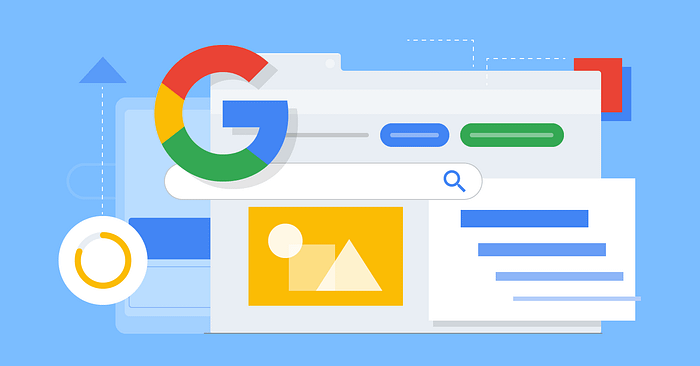
How Accessibility Improves Search Rankings
What many people don’t realize is that SEO and accessibility often go hand in hand. Search engines like Google prioritize websites that provide a better user experience, and accessible websites do just that. Features such as alt text, proper heading structure, and fast load times are not only essential for accessibility but also improve SEO performance.
- Pro Tip: Google’s algorithms can’t “see” your website the way humans can, so they rely on accessible features like alt text and proper tagging to understand your content better.
Key Elements of Web Accessibility
Features to Enhance Accessibility
Key elements of accessible web design include:
- Alt text for images.
- Keyboard navigation for all interactive elements.
- Descriptive link texts.
- Proper contrast ratios for readability.
- Accessible forms with labels and instructions.
- Quick Tip: Make sure all multimedia content, such as videos and podcasts, come with captions and transcripts.
Tools and Technologies for Web Accessibility

Screen Readers, Keyboard Navigation, and More
A variety of tools and technologies help users with disabilities interact with websites. These include screen readers, which convert text into speech for visually impaired users, and keyboard navigation systems for individuals who can’t use a mouse.
- Must-Have: Ensure that your website supports keyboard shortcuts and is compatible with common screen readers like JAWS and NVDA.
Common Web Accessibility Barriers
Issues That Hinder User Experience
Even with the best intentions, many websites have barriers that make them inaccessible. Some common issues include:
- Lack of alt text for images.
- Poor color contrast.
- Inaccessible forms.
- Missing keyboard navigation support.
- Pro Tip: Conduct an accessibility audit to identify and fix these barriers on your website.
How Accessibility Boosts Mobile User Experience
Enhancing Mobile UX for All Users
With more users accessing websites via mobile devices, it’s crucial to ensure that your site is accessible on all platforms, including smartphones and tablets. Accessible design translates well to mobile, enhancing usability for all users, not just those with disabilities.
- Example: Mobile users benefit from large buttons and clear, concise content that’s easy to navigate.
The Role of Alt Text in Accessibility and SEO
Descriptive Alt Text for Images
Alt text serves two critical purposes: it helps visually impaired users understand the content of images and improves your SEO by giving search engines more context about the images on your site. Make sure to use descriptive and accurate alt text that explains what’s happening in the image.
- Quick Win: Well-optimized alt text can improve your site’s visibility in image searches on Google.
Video and Audio Accessibility
Providing Captions and Transcripts
Ensuring that all video and audio content is accessible means providing captions for videos and transcripts for audio files. This helps not only users with hearing impairments but also those who prefer reading over watching or listening.
- Pro Tip: Offering multiple content formats (text, video, audio) enhances user engagement and SEO.
How Accessible Websites Improve Site Navigation

User-Friendly Navigation Features
Accessible websites often feature clear navigation and simple, intuitive menus, making it easier for all users to find the information they need. Features like breadcrumbs, sitemaps, and well-structured headers improve the user experience.
- Example: If your website’s navigation is cluttered or confusing, both accessibility and SEO will suffer.
Legal and Ethical Implications of Web Accessibility
ADA Compliance and Global Standards
Ensuring your website is accessible isn’t just about improving UX — it’s also a legal obligation in many countries. The Americans with Disabilities Act (ADA) and other global regulations require businesses to provide accessible digital experiences.
- Tip: Failing to comply with accessibility standards can lead to lawsuits and damage your brand’s reputation.
How Accessibility Enhances Conversion Rates
Reaching a Broader Audience
By making your website accessible, you’re opening the door to a broader audience. People with disabilities represent a significant portion of the population, and by ensuring your site is easy for them to use, you increase your potential conversion rates.
- Key Point: An inclusive website can lead to increased customer loyalty and higher sales.
Best Practices for Designing Accessible Websites

Practical Tips and Strategies
Designing for accessibility requires attention to detail. Here are some best practices:
- Use high-contrast colors for text and background.
- Ensure your site is fully navigable via keyboard.
- Include alt text for every image.
- Provide closed captions for videos.
- Make sure forms are accessible with clear labels and error messages.
The Future of Web Accessibility
Emerging Trends and Innovations
Web accessibility is constantly evolving. Future trends include the integration of AI tools that automatically adjust accessibility features based on user needs, as well as more personalized user experiences that cater to individual accessibility preferences.
- Quick Insight: Staying ahead of these trends can keep your website compliant and user-friendly for years to come.
Conclusion
Web accessibility is more than just a checkbox for legal compliance — it’s an integral part of creating a positive user experience and boosting your website’s SEO performance. By implementing accessibility features, you’re improving the usability of your website for everyone while making your content more visible to search engines.
Want to ensure your website is accessible and optimized for SEO? CodnestX can help you design and develop an accessible, high-performing website. Check out their services here.
Connect with us for all your IT development needs! Let’s discuss how we can bring your ideas to life — sales@codnestx.com
FAQs
1. How does web accessibility improve SEO?
Web accessibility improves SEO by ensuring that your website is user-friendly for all visitors, including search engine bots. Features like alt text, proper heading structure, and fast load times are key for both accessibility and SEO.
2. What is the WCAG?
The Web Content Accessibility Guidelines (WCAG) are a set of standards that ensure web content is accessible to people with disabilities. It focuses on four main principles: Perceivable, Operable, Understandable, and Robust.
3. How can I make my website more accessible?
You can improve your website’s accessibility by adding alt text for images, ensuring keyboard navigation, using high-contrast colors, and providing captions or transcripts for multimedia content.
4. What are the legal consequences of ignoring web accessibility?
Ignoring web accessibility can lead to legal penalties under regulations like the Americans with Disabilities Act (ADA), as well as lawsuits from individuals who cannot access your site.
5. How does web accessibility affect conversion rates?
By making your website accessible to a wider audience, including people with disabilities, you can improve user engagement, increase customer loyalty, and boost conversion rates.